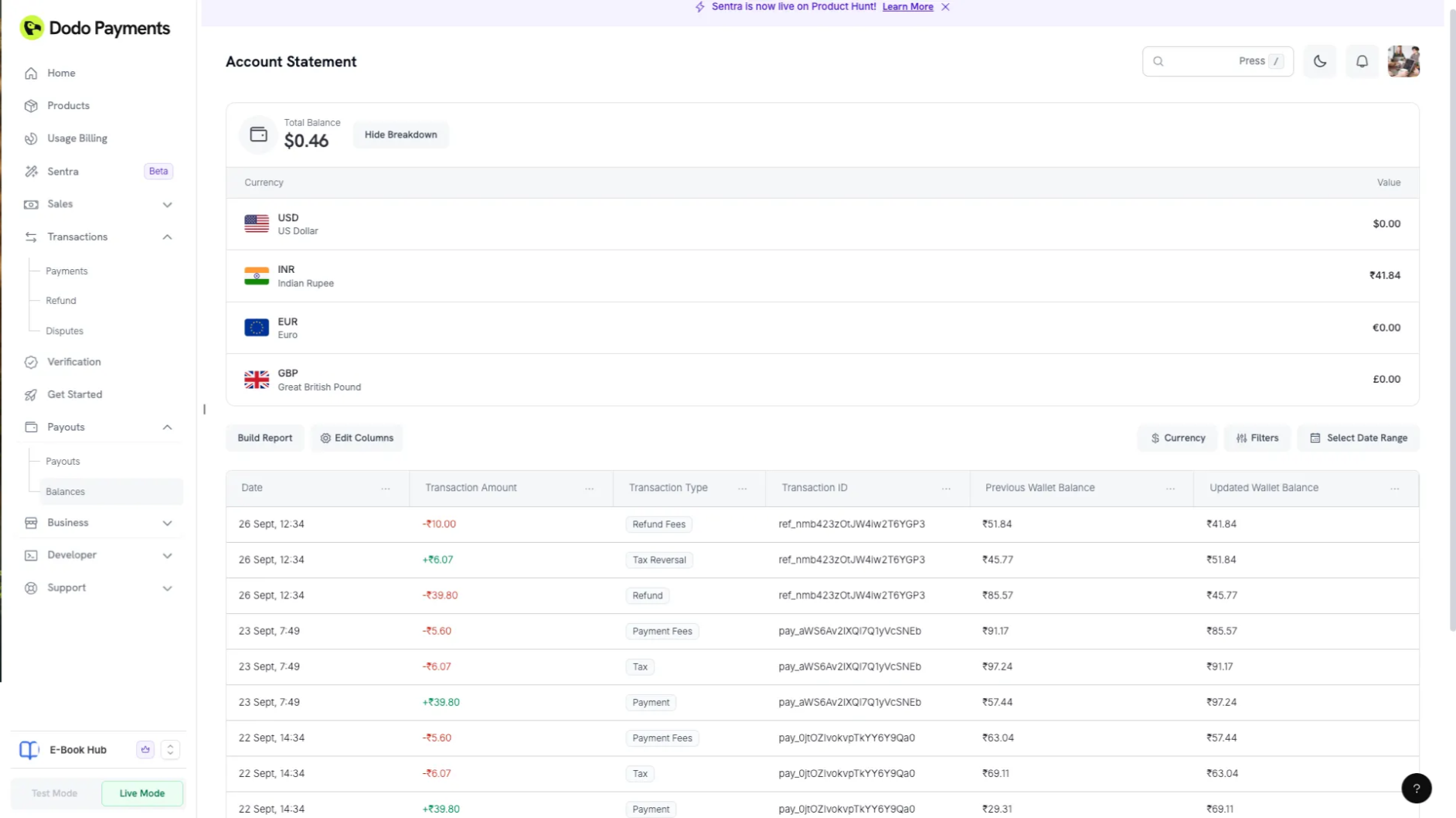Introduction
The Balances section provides merchants with a comprehensive overview of their financial activity across all currencies. It includes every transaction type - payments, refunds, fees, taxes, and payouts - ensuring full visibility into both earnings and deductions.
Key Details
Wallet Structure
Each business account maintains four native wallets based on supported payout currencies:
| Wallet | Currency Code |
|---|
| USD Wallet | USD |
| GBP Wallet | GBP |
| EUR Wallet | EUR |
| INR Wallet | INR |
Wallet Logic
- Merchant sales are credited to the appropriate wallet based on the customer’s payment currency and geographic location.
- This system optimizes for payment processor efficiency, reduced transaction fees and lower currency conversion charges.
Balance Ledger
Each wallet has an independent ledger recording all related financial activity - payments, refunds, fees, and payouts - in that specific wallet’s currency.
A Consolidated Ledger combines all wallet data, offering a unified view of the merchant’s entire financial history.
Filters and Navigation
- Currency Filter: Allows merchants to view transactions by specific wallet (USD, INR, GBP, EUR).
- All Transactions View: Provides an aggregated view across all wallets with unified sorting, filtering, and search capabilities.
Transaction Types
The following transaction types are recorded in the Balance ledger:
| Transaction Type | Symbol | Description |
|---|
| Payment | Credit (+) | Successful customer payment |
| Refund | Debit (-) | Returned amount to the customer |
| Transaction Fees | Debit (-) | Processing fees applied to payments |
| Refund Fees | Debit (-) | Fees deducted for processing refunds |
| Sales Tax | Debit (-) | Tax amount charged on payments |
| Sales Tax Refund | Credit (+) | Refunded portion of sales tax on refunds |
| Payout | Debit (-) | Amount transferred to the merchant’s bank account |
| Payout Fees | Debit (-) | Transaction fees deducted from payouts |
Additional Fields
- Transaction Amount: Total value associated with the transaction.
- Transaction Timestamp: Date and time of transaction completion.
- Transaction ID: Unique identifier for tracking and support purposes.
Total Balance
The Total Balance section shows a consolidated indicative amount of all wallet balances - USD, GBP, and EUR - after conversion to USD.
Indicative Display: The displayed amount is for reference only. Final payout amounts may vary based on the actual exchange rate at the time of transfer.
Conclusion
The Balances aims to deliver transparency, accuracy, and flexibility in managing multi-currency funds.
By maintaining separate native wallets, providing currency-based filters, and enabling indicative consolidated views, Dodo Payments ensures merchants always have a clear understanding of their earnings and payout readiness.
For any discrepancies or clarifications, please reach out to support@dodopayments.com with your Transaction ID and issue details.