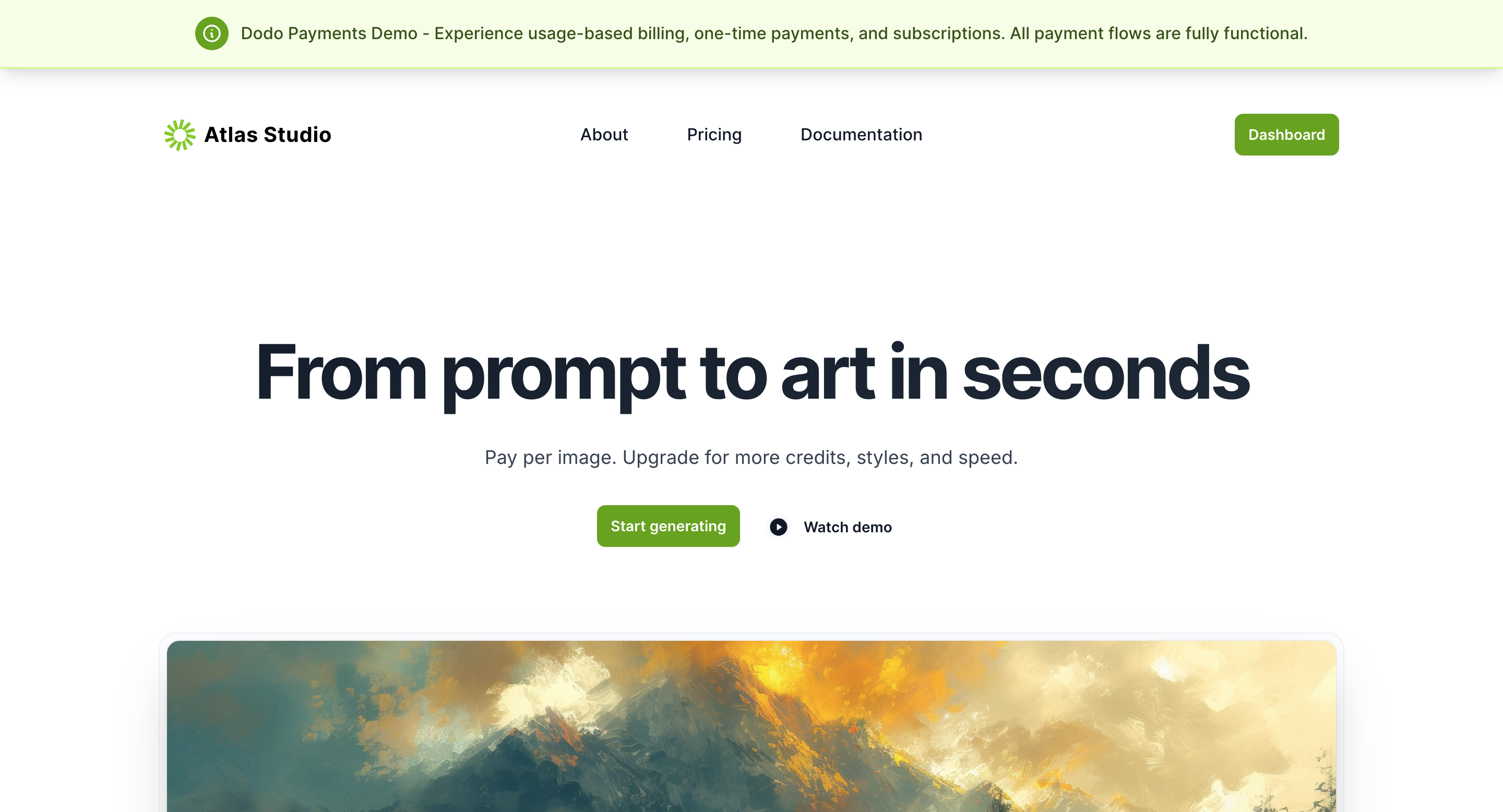
Live Demo: Visit atlas.dodopayments.com to explore the platform and test all billing flows.
Overview
Atlas simulates a real-world AI art generation platform where users create images from text prompts. The demo highlights three distinct purchase flows, each demonstrating different billing models and checkout experiences:- Usage-Based Billing: Pay per image generated ($0.75 per image)
- Subscription: Unlimited Pro plan ($20/month)
- One-Time Purchase: Credit packs ($7 for 10 credits)
Purchase Flows
Atlas demonstrates three separate billing flows. Each flow follows a similar pattern but showcases different checkout experiences and billing models.- Usage-Based Billing
- Subscription
- One-Time Purchase
Select pay-per-image pricing
Choose the pay-per-image option ($0.75 per image) for AI art generation. This demonstrates usage-based billing where customers pay only for what they consume.
Generate artwork
Enter a text prompt and generate an image. The system automatically tracks usage for billing purposes.
Complete checkout
The checkout process includes:
- Branded checkout page: Dodo Payments checkout page displays your merchant brand name and logo
- Customer information: Enter user details and billing address
- Tax calculation: Taxes are automatically calculated after address confirmation
- Payment: Enter test card details to complete the transaction
View confirmation
After payment, Atlas displays a confirmation screen with usage details and remaining credits.
Post-Purchase Dashboard Experience
The Atlas Studio dashboard demonstrates how to implement billing-aware features and entitlement tracking after checkout completion.Dashboard Features
- Immediate access: Users can start generating artwork immediately after purchase
- Usage tracking: Real-time display of remaining credits, active subscriptions, and generation history
- Billing management: View purchase history, subscription status, and upcoming renewals
- Seamless integration: Showcases how to redirect users back to your application with proper entitlement tracking
The dashboard experience demonstrates best practices for post-purchase user flows, including entitlement verification and usage monitoring.
Technical Implementation
Atlas is built using the Dodo Payments TypeScript SDK, demonstrating how to integrate billing flows with just a few lines of code.Integration Guide
Learn how to integrate Dodo Payments checkout flows into your application.
TypeScript SDK
Explore the TypeScript SDK documentation and API reference.
Open Source
Atlas is an open-source project. Explore the codebase to see how billing flows are implemented in a real application.View on GitHub
Browse the Atlas source code and learn from the implementation.
