
Key Highlights of the Feature
- Branded Storefront
- Customize your store with a Store Name, Logo, and Cover Image.
- Easily share your store URL (e.g.,
store.dodopayments.com/your-store).
- Product Segregation
- Automatically organizes your products into One-Time Payment and Subscription sections.
- Simple Checkout Flow
- Customers can select a product & quantity and click “Buy Now” to be redirected to Dodopayments checkout.
- Publish/Unpublish
- Control which products appear on your store: quickly publish or unpublish within the Merchant Dashboard.
- No Extra Setup
- You don’t need a separate CMS; all product management happens in your Merchant Dashboard, where you already manage pricing, descriptions, and subscription details.
- Mobile-Friendly
- The storefront layout is responsive, ensuring a seamless shopping experience on phones, tablets, and desktops.
Store Front Setup
Below is the step-by-step process for merchants to set up and manage their storefront: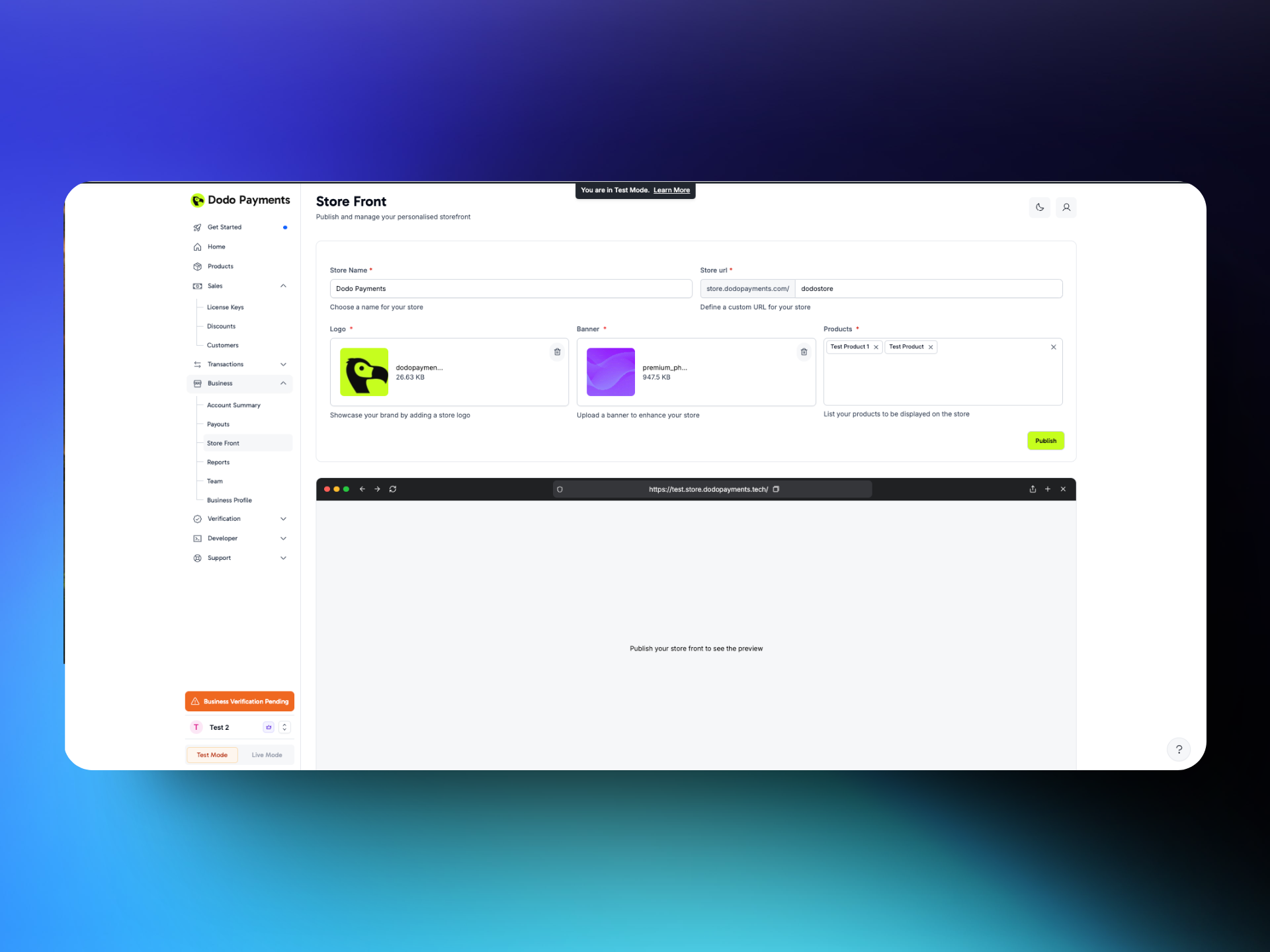
Accessing Your Storefront Settings
- Open Business Section → Select Store Front
Store Branding
- Store Name: Enter the public-facing name of your store. This appears prominently at the top of your storefront.
- Logo: Upload an image (e.g., PNG or JPG) for your brand logo.
- Cover Image: Select or upload a banner/cover image that appear on the storefront homepage.
- Store URL:
- Typically auto-generated based on your business name (e.g.,
business.dodopayments.com/my-store). - You can edit this URL if the system supports custom slugs.
- Typically auto-generated based on your business name (e.g.,
- Products: You can select the Products you want to display on your storefront
Saving & Viewing Your Store
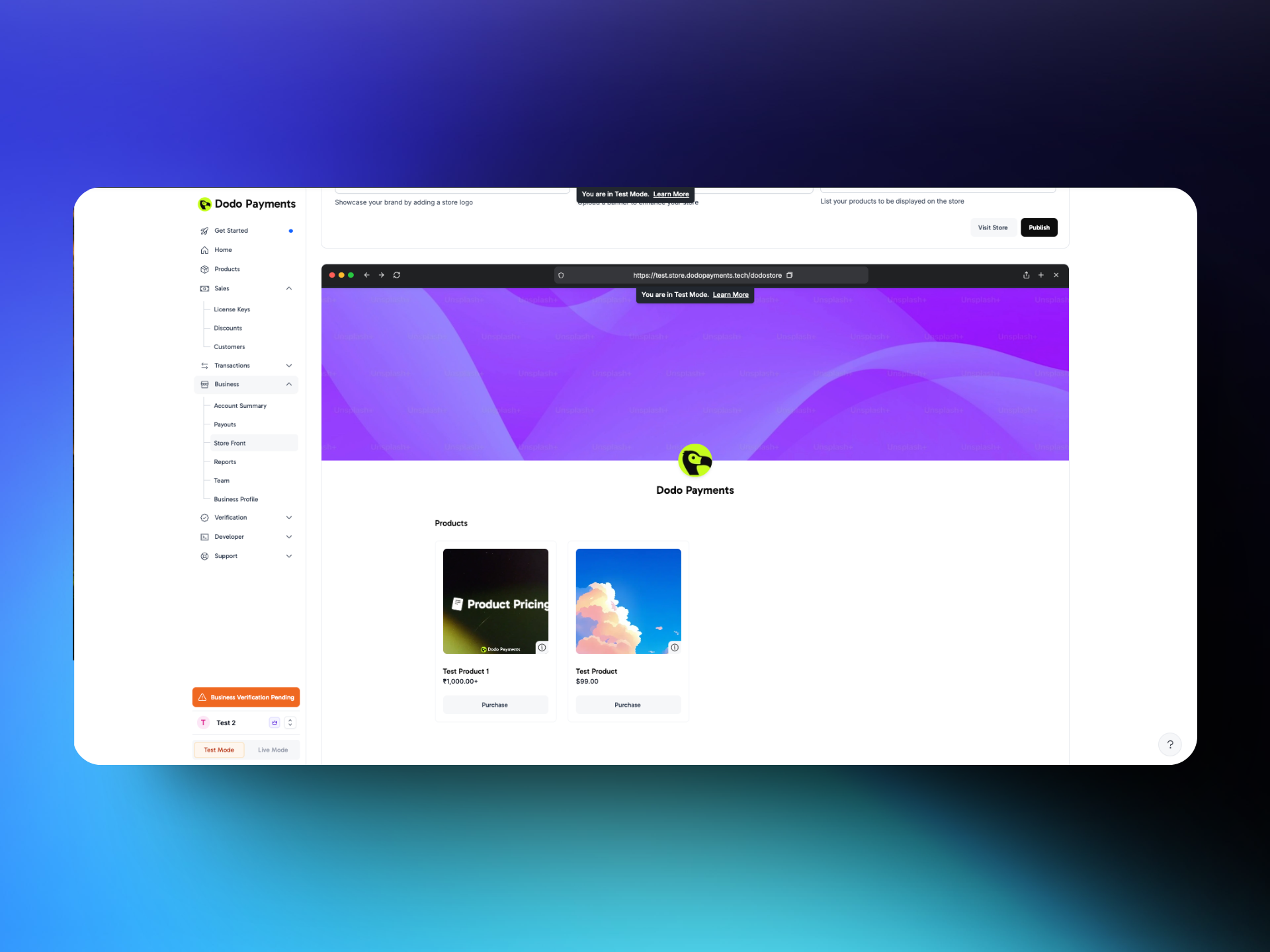
- Click Publish: Click Publish to confirm your storefront setup and product publishing decisions.
- Preview Store: You can preview your storefront at the generated URL.
- Share URL: Once satisfied, share the link with your customers via email, social media, or your website.
Test Mode
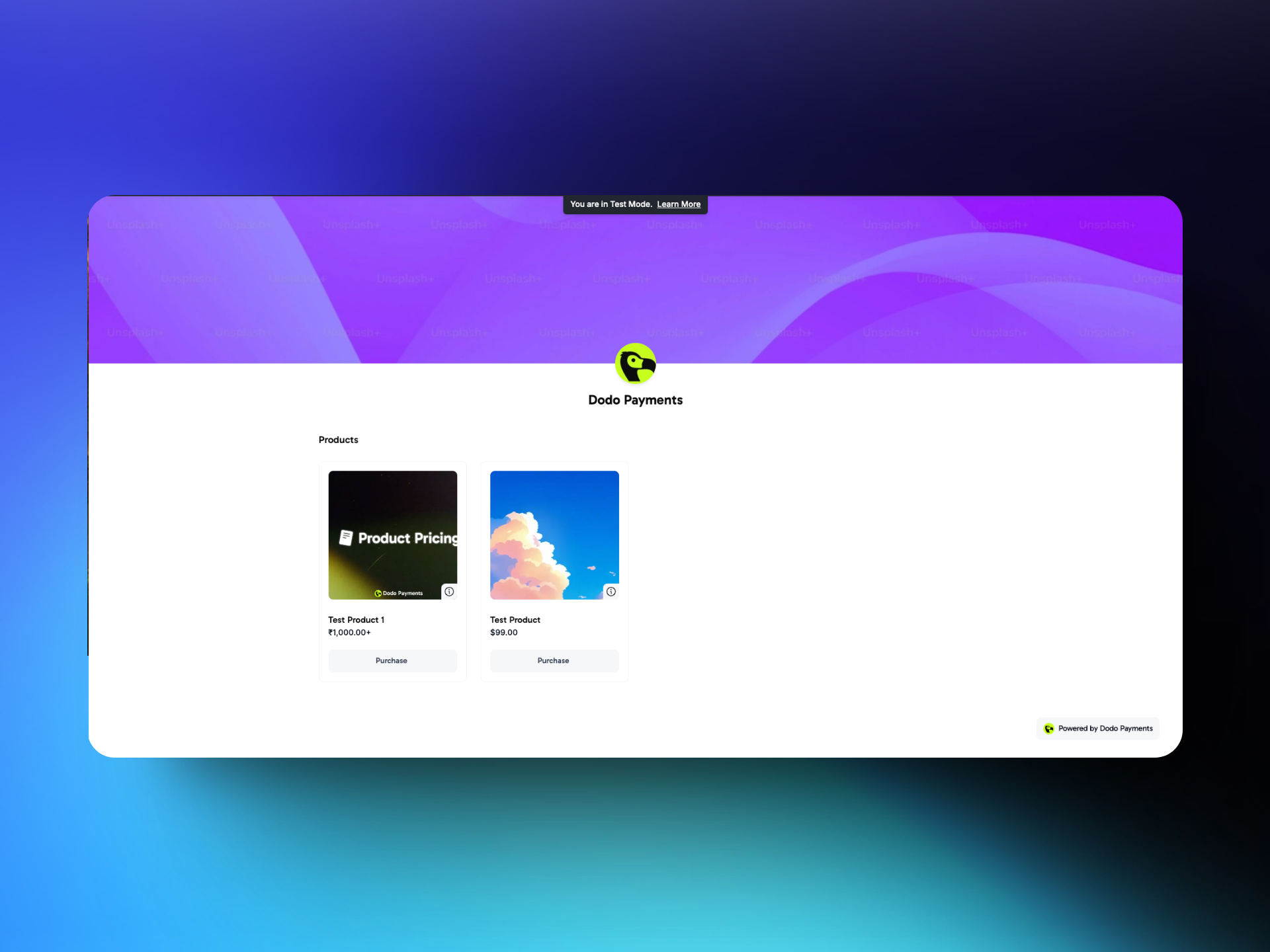
Customer Experience
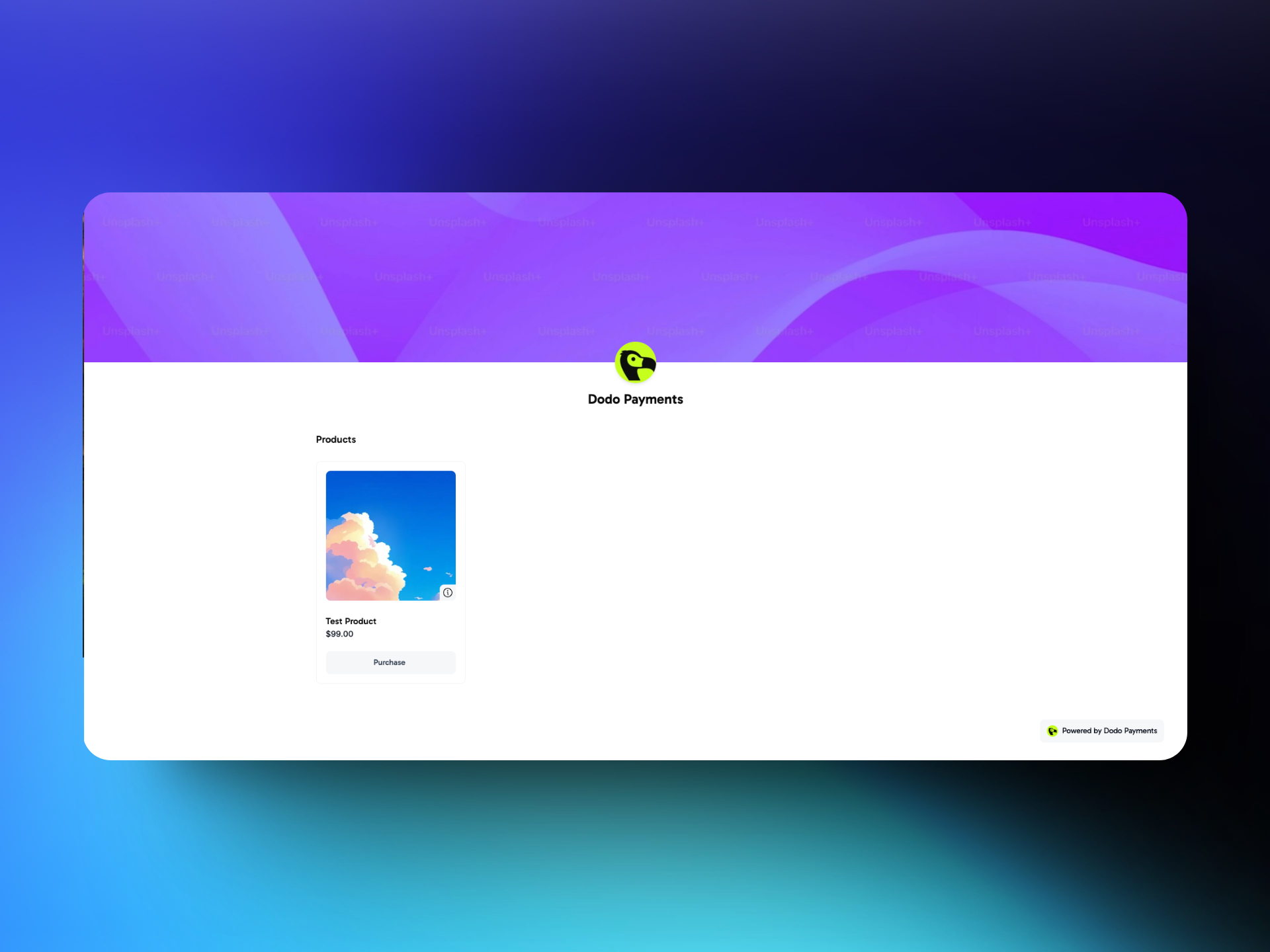
Landing on the Storefront
- Visual Branding: Customers see your store name, logo, and cover image immediately.
- Organized Products: Two categories are displayed: One-Time Payment and Subscription.
Browsing Products
- Product Cards: Each product shows a name, description, and price. Description can be viewed by clicking the i icon on the bottom right of the card.
- Quantity Selection: Customers can pick how many items they want to buy.
- Subscription Frequency & Trial: Subscription products explicitly state billing frequency (e.g., monthly) and if a trial is available (e.g., 7-day free trial).
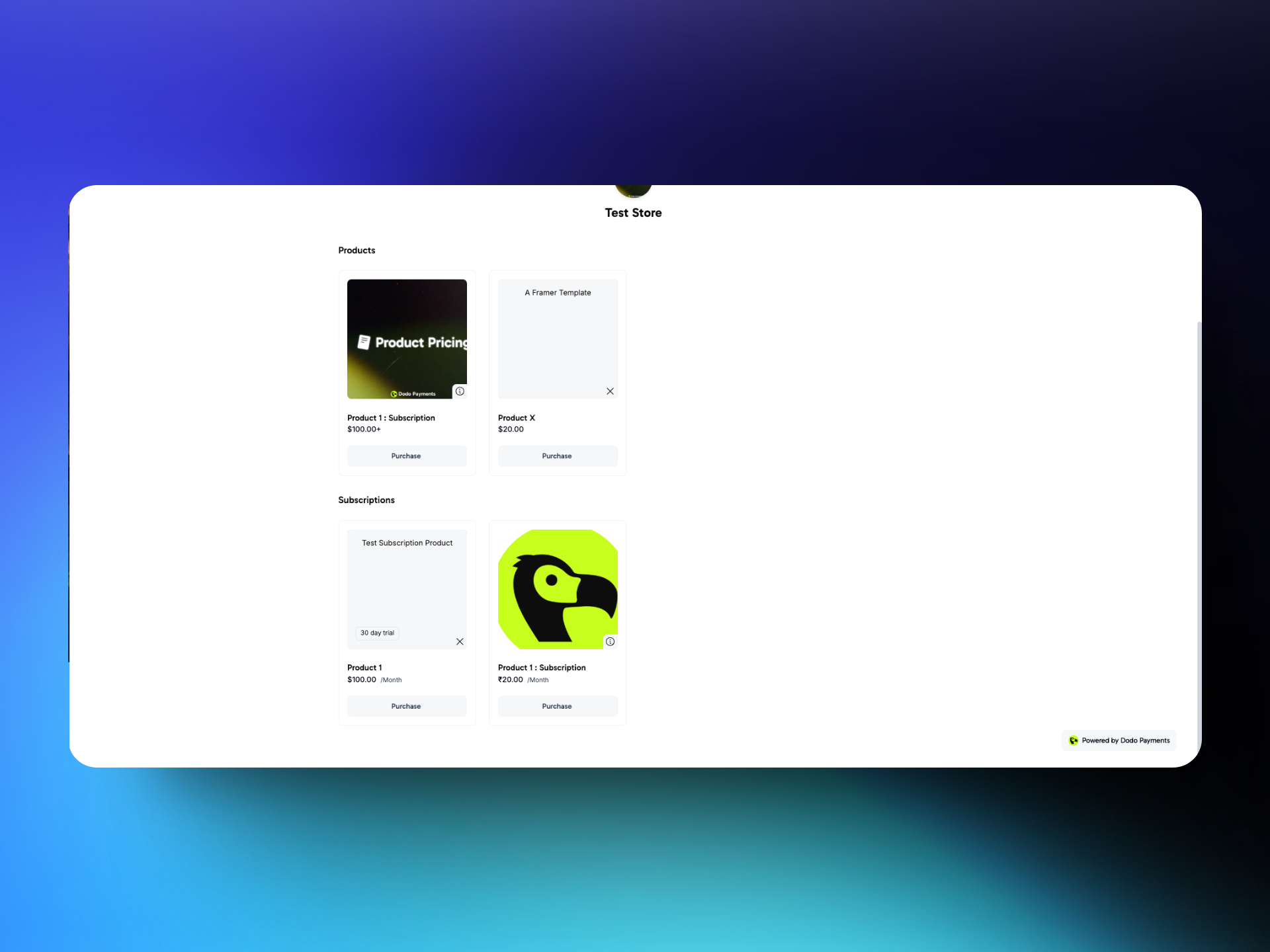
Buying Process
- Select “Buy Now”: Once ready, the customer clicks “Purchase” for the desired product, selects quantity and clicks “Buy Now”
- Redirect to Dodopayments checkout:
- The customer will be taken to the dodo payments checkout
- The customer completes the secure checkout flow on Dodopayments.
- Confirmation:
- After successful payment, Dodopayments shows a confirmation.
- Optionally, the customer may be redirected back to a “Thank You” page on your storefront based on the redirect URL entered.
