Adaptive Currency lets you show localized prices and accept payments in customers’ local currencies. This reduces friction at checkout and builds trust.
What Is Adaptive Currency?
Adaptive Currency displays product prices in the customer’s local currency instead of a fixed global currency (for example, USD). When enabled, checkout defaults to the detected local currency for supported countries, with the option to switch to USD.Key Benefits
- Localized payment experience: Prices appear in local currency by default.
- More payment methods: Unlocks payment methods available for the local currency.
- Same‑currency refunds: Refund the customer in the currency they paid with.
Enable Adaptive Currency
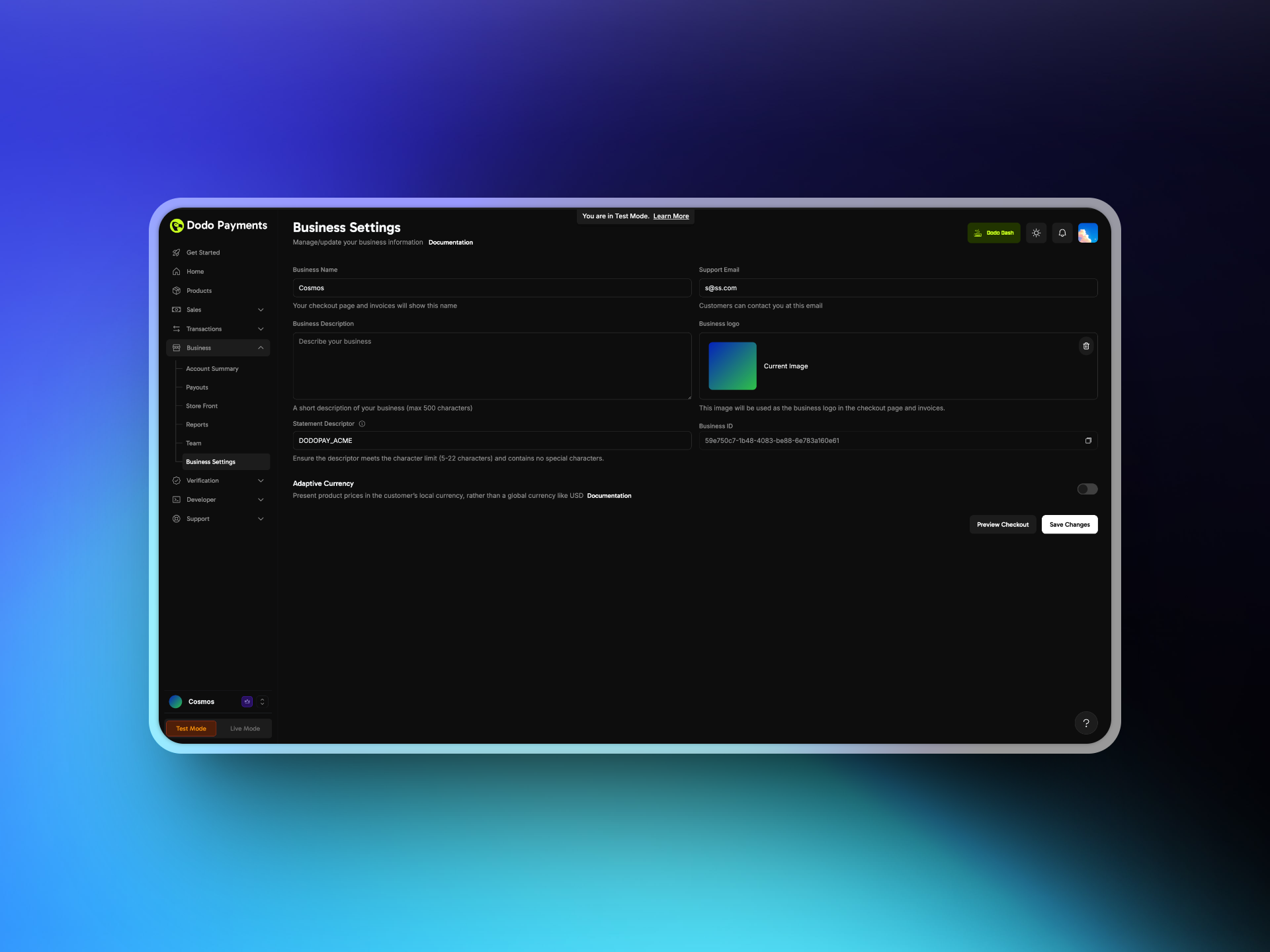
Customer Experience
- Detection: The system detects the customer’s country based on the billing address.
- Currency selection: If the country is supported, prices show in the local currency by default. Customers can switch to USD.
- Payment methods: Localized payment methods appear where applicable.
- Checkout: Payment is completed in the selected currency.
Conversion and Fees
Adaptive Currency charges the customer in their local currency using the latest exchange rates.- You pay: 0%
- Your customers pay: 2–4% based on order value
- 4% for orders under $500
- 3% for 500 to $1,500
- 2% for over $1,500
Adaptive Currency fees are borne by the customer, not the merchant.
Supported Currencies
| Currency Code | Currency Name | Countries | Minimum Amount |
|---|---|---|---|
| AED | UAE Dirham | United Arab Emirates | 2.00 AED |
| ALL | Albanian Lek | Albania | 50.00 ALL |
| AMD | Armenian Dram | Armenia | 500.00 AMD |
| ARS | Argentine Peso | Argentina | 1000.00 ARS |
| AUD | Australian Dollar | Australia, Nauru | 0.50 AUD |
| AWG | Aruban Florin | Aruba | 2.00 AWG |
| AZN | Azerbaijani Manat | Azerbaijan | 2.00 AZN |
| BAM | Bosnia-Herzegovina Convertible Mark | Bosnia and Herzegovina | 2.00 BAM |
| BDT | Bangladeshi Taka | Bangladesh | 100.00 BDT |
| BMD | Bermudian Dollar | Bermuda | 1.00 BMD |
| BND | Brunei Dollar | Brunei | 1.00 BND |
| BOB | Bolivian Boliviano | Bolivia | 5.00 BOB |
| BRL | Brazilian Real | Brazil | 0.50 BRL |
| BSD | Bahamian Dollar | Bahamas | 1.00 BSD |
| BWP | Botswanan Pula | Botswana | 15.00 BWP |
| BZD | Belize Dollar | Belize | 2.00 BZD |
| CAD | Canadian Dollar | Canada | 0.50 CAD |
| CHF | Swiss Franc | Switzerland, Liechtenstein | 0.50 CHF |
| CLP | Chilean Peso | Chile | 1000.00 CLP |
| CNY | Chinese Yuan | China | 4.00 CNY |
| CRC | Costa Rican Colón | Costa Rica | 500.00 CRC |
| CZK | Czech Koruna | Czech Republic | 15.00 CZK |
| DKK | Danish Krone | Denmark, Greenland | 2.50 DKK |
| DOP | Dominican Peso | Dominican Republic | 100.00 DOP |
| EGP | Egyptian Pound | Egypt | 50.00 EGP |
| ETB | Ethiopian Birr | Ethiopia | 100.00 ETB |
| EUR | Euro | Austria, Belgium, Cyprus, Estonia, Finland, France, Germany, Greece, Ireland, Italy, Latvia, Lithuania, Luxembourg, Malta, Netherlands, Portugal, Slovakia, Slovenia, Spain, Andorra, San Marino, Montenegro | 0.50 EUR |
| FJD | Fijian Dollar | Fiji | 2.00 FJD |
| GBP | British Pound | United Kingdom | 0.30 GBP |
| GEL | Georgian Lari | Georgia | 3.00 GEL |
| GMD | Gambian Dalasi | Gambia | 100.00 GMD |
| GTQ | Guatemalan Quetzal | Guatemala | 10.00 GTQ |
| GYD | Guyanese Dollar | Guyana | 200.00 GYD |
| HKD | Hong Kong Dollar | Hong Kong | 4.00 HKD |
| HNL | Honduran Lempira | Honduras | 25.00 HNL |
| HUF | Hungarian Forint | Hungary | 175.00 HUF |
| IDR | Indonesian Rupiah | Indonesia | 8500.00 IDR |
| ILS | Israeli New Shekel | Israel | 3.00 ILS |
| INR | Indian Rupee | India | 5.00 INR |
| KZT | Kazakhstani Tenge | Kazakhstan | 500.00 KZT |
| LKR | Sri Lankan Rupee | Sri Lanka | 300.00 LKR |
| LRD | Liberian Dollar | Liberia | 200.00 LRD |
| LSL | Lesotho Loti | Lesotho | 20.00 LSL |
| MAD | Moroccan Dirham | Morocco | 10.00 MAD |
| MKD | Macedonian Denar | North Macedonia | 50.00 MKD |
| MOP | Macanese Pataca | Macau | 10.00 MOP |
| MUR | Mauritian Rupee | Mauritius | 50.00 MUR |
| MVR | Maldivian Rufiyaa | Maldives | 15.00 MVR |
| MWK | Malawian Kwacha | Malawi | 2000.00 MWK |
| MXN | Mexican Peso | Mexico | 10.00 MXN |
| MYR | Malaysian Ringgit | Malaysia | 4.00 MYR |
| NGN | Nigerian Naira | Nigeria | 2000.00 NGN |
| NOK | Norwegian Krone | Norway | 3.00 NOK |
| NPR | Nepalese Rupee | Nepal | 150.00 NPR |
| NZD | New Zealand Dollar | New Zealand | 1.00 NZD |
| PEN | Peruvian Sol | Peru | 3.00 PEN |
| PGK | Papua New Guinean Kina | Papua New Guinea | 4.00 PGK |
| PHP | Philippine Peso | Philippines | 50.00 PHP |
| PLN | Polish Zloty | Poland | 2.00 PLN |
| QAR | Qatari Rial | Qatar | 3.00 QAR |
| RON | Romanian Leu | Romania | 2.00 RON |
| RSD | Serbian Dinar | Serbia | 60.00 RSD |
| SAR | Saudi Riyal | Saudi Arabia | 2.00 SAR |
| SBD | Solomon Islands Dollar | Solomon Islands | 10.00 SBD |
| SCR | Seychellois Rupee | Seychelles | 15.00 SCR |
| SEK | Swedish Krona | Sweden | 3.00 SEK |
| SGD | Singapore Dollar | Singapore | 0.50 SGD |
| SZL | Swazi Lilangeni | Eswatini | 20.00 SZL |
| THB | Thai Baht | Thailand | 25.00 THB |
| TOP | Tongan Paʻanga | Tonga | 2.00 TOP |
| TRY | Turkish Lira | Turkey | 20.00 TRY |
| TWD | New Taiwan Dollar | Taiwan | 20.00 TWD |
| TZS | Tanzanian Shilling | Tanzania | 3000.00 TZS |
| UYU | Uruguayan Peso | Uruguay | 50.00 UYU |
| WST | Samoan Tala | Samoa | 2.00 WST |
| ZAR | South African Rand | South Africa | 20.00 ZAR |
| ZMW | Zambian Kwacha | Zambia | 30.00 ZMW |
Refunds and Adjustments
Dodo Payments issues refunds in the currency the customer originally paid, using the latest exchange rate. The global USD amount remains fixed on your dashboard, invoices, and in the refund. This means the customer may receive more or less than the original local‑currency amount depending on FX changes.Adaptive Currency fees which are generally the FX fees are not refunded.
- You sell a product for 100 USD with Adaptive Currency enabled.
- A Canadian customer sees 137 CAD at an exchange rate of 1.37 CAD per 1 USD and completes the purchase.
- We process the payment, converting 137 CAD to 100 USD for your settlement.
- Later, the exchange rate changes to 1.40 CAD per 1 USD and you issue a full refund.
- We deduct 100 USD and refund the customer 140 CAD.
Invoices and Taxation
- Invoices show only the settlement currency amount.
- Taxes and platform fees are calculated on the settlement currency amount.
- Example: a $10 sale converted to 36 AED still reflects as $10 in the Dashboard and invoices.
All amounts are rounded according to Dodo Payments’ internal rounding logic.
Integration Examples
Checkout Sessions with billing currency Passbilling_currency to explicitly set the billing currency for the session.
When Adaptive Pricing is disabled,
billing_currency is ignored.Checkout Session
Configure Billing Currency using our Checkout Session API.
