One‑time payments let you sell lifetime access, downloads, or single‑use services with a single charge. There are no renewals, proration rules, or billing cycles. Just a clean, instant purchase experience.
License Keys
Issue unique license keys after purchase.
Digital Delivery
Automatically deliver files and content after payment.
Payment Webhooks
React to payment succeeded/failed and receipt events.
Refunds API
Create full or partial refunds programmatically.
What Are One‑Time Payments?
One‑time payments are fixed, up‑front purchases - ideal for:- Software licenses: Lifetime or major‑version unlocks
- Digital downloads: E‑books, templates, graphics, or plugins
- Services: Audits, onboarding packages, or one‑off consulting
- Courses and tickets: Courses, workshops, or live sessions
Key Benefits
- Simple checkout: No renewals or proration logic
- Instant fulfillment: Deliver licenses or files right away
- Flexible pricing: Discounts and taxes supported
- Developer‑first: Clear APIs for creation, refunds, and webhooks
Creating One‑Time Products
Create products in your Dodo Payments dashboard, then sell them via hosted checkout, payment links, or your API.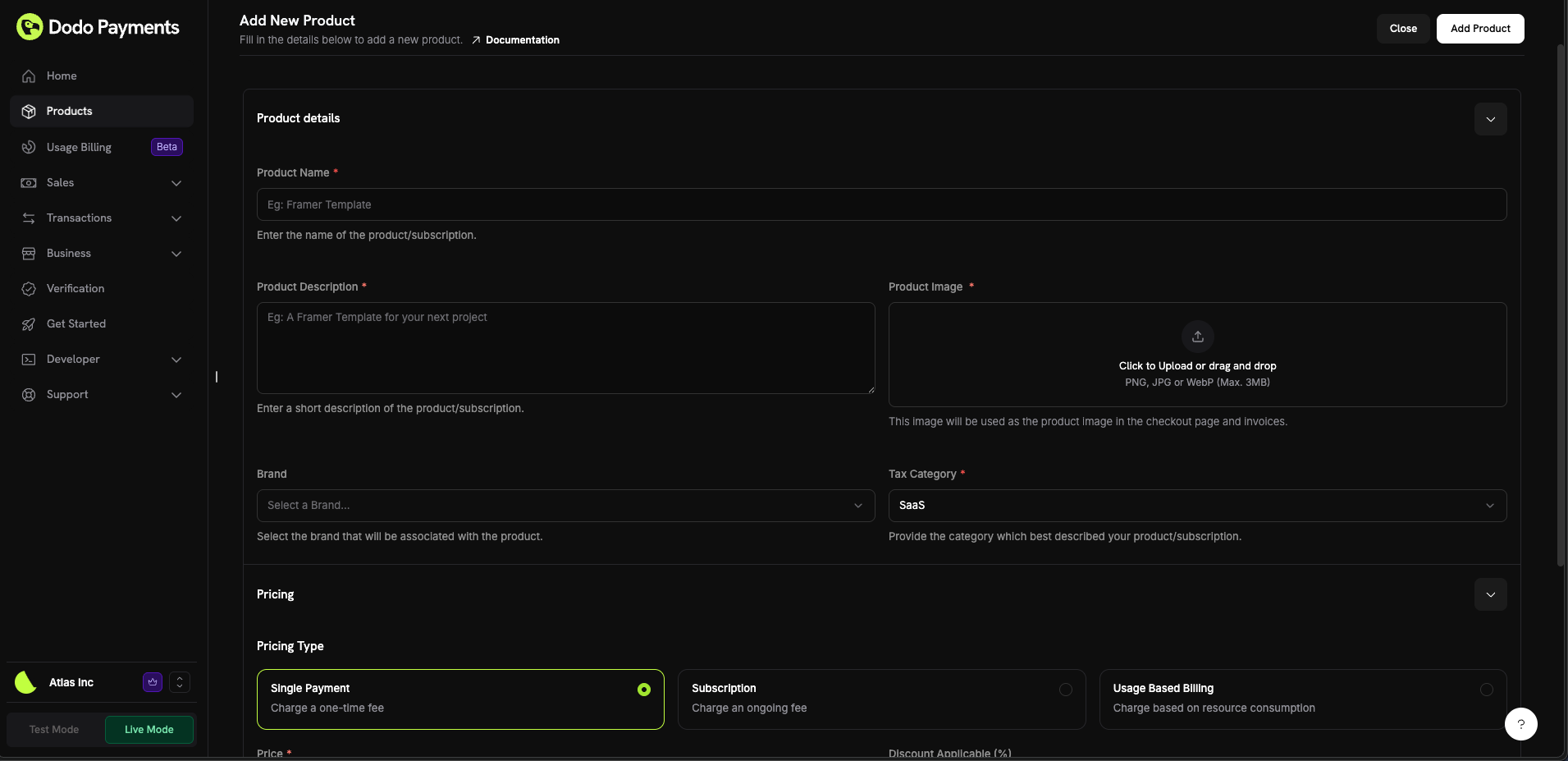
Product configuration
Configure the fields in the dashboard to define how your product appears and sells.Product details
- Product Name (required): Display name shown in checkout and invoices
- Product Description (required): Clear value statement customers see before paying
- Product Image (required): PNG/JPG/WebP up to 3 MB
- Brand: Associate the product with a specific brand for theming and emails
- Tax Category (required): Choose the correct category to determine tax rules
Pricing
- Pricing Type: Choose Single Payment
- Price (required): Fixed charge with currency
- Discount Applicable (%): Optional percentage discount displayed in checkout and invoices
Advanced settings
- Tax Inclusive Pricing: Display prices inclusive of applicable taxes
- Generate license keys: Issue a unique key after purchase. See License Keys
- Digital Product Delivery: Deliver files or content automatically. See Digital Product Delivery
- Metadata: Attach custom key–value pairs for internal tagging or integrations. See Metadata
API Management
Create payments
Create payments
Use
POST /checkout-sessions/create to create one‑time charges from products.API Reference
View the create payment API.
Refund payments
Refund payments
Use
POST /refunds to create full or partial refunds.API Reference
Learn how to refund a payment.
List and retrieve payments
List and retrieve payments
Use
GET /payments to list payments and GET /payments/{payment_id} to retrieve one. Retrieve line items with GET /payments/{payment_id}/line-items.List Payments
Browse the listing API.
Get Payment Detail
See the retrieval API.
Retrieve Line Items
Inspect purchased items for a payment.
Payment webhooks
Payment webhooks
React to events like payment.succeeded or payment.failed in your backend.
Webhook Guide
Handle payment lifecycle events.
Common Use Cases
- License‑based tools: Unlock features with a one‑time key
- Digital assets: Themes, templates, icon sets, or media
- Professional services: Fixed‑fee implementation or setup
- Education: Course tickets and one‑off workshops
Integration Examples
Checkout Sessions (single payment)
Create a checkout session with a one‑time product in the cart:Best Practices
- Clarify deliverables: Tell buyers exactly what they get and how it’s delivered
- Deliver instantly: Use license keys or digital delivery for immediate access
- Track with metadata: Store your IDs for easy reconciliation
One‑time payments are the fastest path to selling fixed‑price products. Start simple, verify delivery, and iterate your offer based on conversion and feedback.
