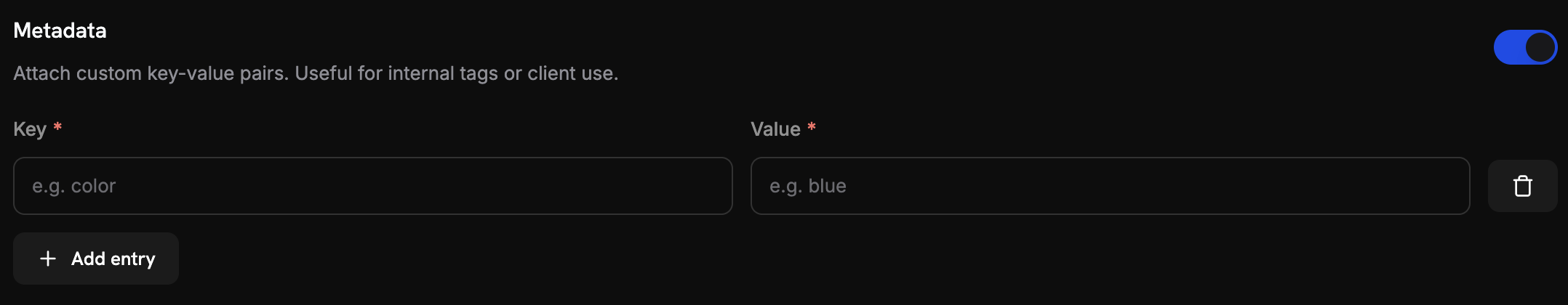Introduction
Metadata allows you to store additional, structured information about your objects in Dodo Payments. You can attach metadata to most Dodo Payments objects, including payments, subscriptions, and more.
Overview
- Metadata keys can be up to 40 characters long
- Metadata values can be up to 500 characters long
- You can have up to 50 metadata key-value pairs per object
- Keys should only contain alphanumeric characters, dashes, and underscores
- Metadata is not searchable using our API but is returned in API responses and webhooks
Use Cases
Metadata is useful for:
- Storing external IDs or references
- Adding internal annotations
- Linking Dodo Payments objects to your system
- Categorizing transactions
- Adding custom attributes for reporting
You can add metadata when creating or updating objects through the API. For products, you also have the option to add metadata directly from the dashboard UI.
Via API
// Adding metadata when creating a checkout session
const checkoutSession = await client.checkoutSessions.create({
product_cart: [{ product_id: 'product_id', quantity: 1 }],
return_url: 'https://example.com/return',
metadata: {
order_id: 'ORD-123',
campaign_source: 'email',
customer_segment: 'premium'
}
});
// Adding metadata when creating a payment
const payment = await client.payments.create({
billing: { city: 'city', country: 'AF', state: 'state', street: 'street', zipcode: 0 },
customer: { customer_id: 'customer_id' },
product_cart: [{ product_id: 'product_id', quantity: 0 }],
metadata:{order_id: 'ORD-123', customer_notes: 'Customer notes'}
});
// Adding metadata when creating a product
const product = await client.products.create({
name: 'Premium Software License',
price: 9900,
currency: 'USD',
metadata: {
category: 'software',
license_type: 'premium',
support_tier: 'priority'
}
});
// Adding metadata when creating a customer
const customer = await client.customers.create({
email: 'customer@example.com',
name: 'John Doe',
metadata: {
crm_id: 'CRM-12345',
customer_segment: 'enterprise',
referral_source: 'website'
}
});
// Adding metadata when changing a subscription plan
await client.subscriptions.changePlan('sub_123', {
product_id: 'prod_premium',
proration_billing_mode: 'prorated_immediately',
quantity: 1,
metadata: {
upgrade_reason: 'feature_request',
previous_plan: 'basic',
sales_rep: 'john@company.com'
}
});
Via Dashboard UI (Products Only)
For products, you can also add metadata directly from the Dodo Payments dashboard when creating or editing a product. The metadata section allows you to easily add custom key-value pairs without writing code.
Using the dashboard UI for product metadata is particularly useful for non-technical team members who need to manage product information and categories.
// Retrieving checkout session metadata
const checkoutSession = await client.checkoutSessions.retrieve('cs_123');
console.log(checkoutSession.metadata.order_id); // 'ORD-123'
// Retrieving payment metadata
const payment = await client.payments.retrieve('pay_123');
console.log(payment.metadata.order_id); // '6735'
// Retrieving customer metadata
const customer = await client.customers.retrieve('customer_123');
console.log(customer.metadata.crm_id); // 'CRM-12345'
// Retrieving refund metadata
const refund = await client.refunds.retrieve('refund_123');
console.log(refund.metadata.refund_reason); // 'customer_request'
Searching and Filtering
While metadata is not directly searchable via our API, you can:
- Store important identifiers in metadata
- Retrieve objects using their primary IDs
- Filter the results in your application code
// Example: Find a checkout session using metadata
const checkoutSessions = await client.checkoutSessions.list({
limit: 100
});
const matchingSession = checkoutSessions.data.find(
session => session.metadata?.order_id === 'ORD-123'
);
// Example: Find a payment using your order ID
const payments = await client.payments.list({
limit: 100
});
const matchingPayment = payments.data.find(
payment => payment.metadata.order_id === '6735'
);
Best Practices
Do:
- Use consistent naming conventions for metadata keys
- Document your metadata schema internally
- Keep values short and meaningful
- Use metadata for static data only
- Consider using prefixes for different systems (e.g.,
crm_id, inventory_sku)
Don’t:
- Store sensitive data in metadata
- Use metadata for frequently changing values
- Rely on metadata for critical business logic
- Store duplicate information that’s available elsewhere in the object
- Use special characters in metadata keys
Supported Objects
Metadata is supported on the following objects:
| Object Type | Support |
|---|
| Payments | ✓ |
| Subscriptions | ✓ |
| Subscription Change Plan | ✓ |
| Products | ✓ |
| Refunds | ✓ |
| Checkout Sessions | ✓ |
| Customers | ✓ |
// Example webhook handler
app.post('/webhook', (req, res) => {
const event = req.body;
if (event.type === 'payment.succeeded') {
const orderId = event.data.object.metadata.order_id;
// Process order using your internal order ID
}
if (event.type === 'checkout.session.completed') {
const orderId = event.data.object.metadata.order_id;
const campaignSource = event.data.object.metadata.campaign_source;
// Handle checkout session completion with custom metadata
}
});