Meters convert raw events into billable quantities. They filter events and apply aggregation functions (Count, Sum, Max, Last) to calculate usage per customer.
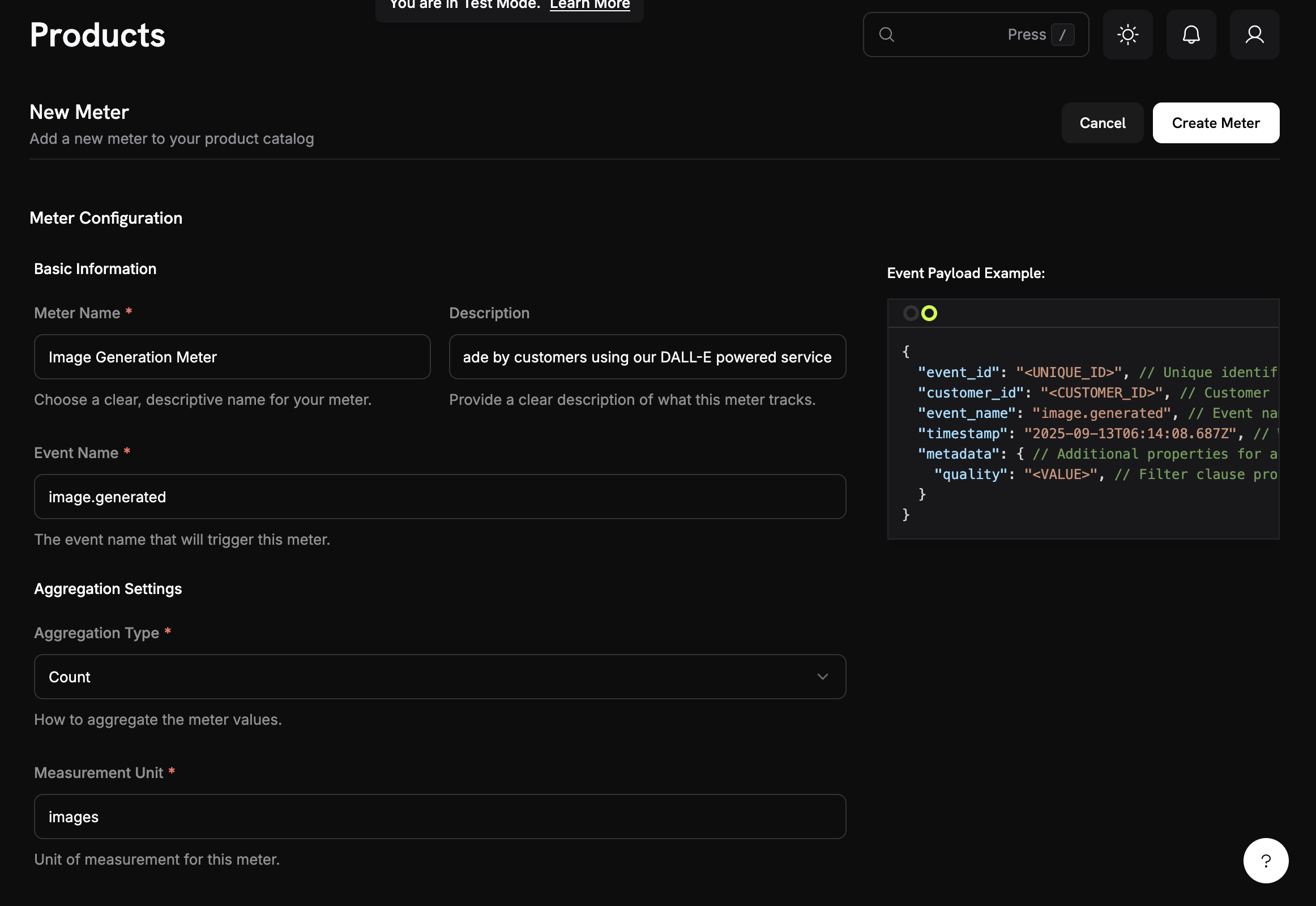
API Resources
Creating a Meter
Aggregation
Choose how events are aggregated:
- Count: Total number of events (API calls, uploads)
- Sum: Add numeric values (tokens, bytes)
- Max: Highest value in period (peak users)
- Last: Most recent value
Metadata key to aggregate (required for all types except Count). Examples:
tokens, bytes, duration_msUnit label for invoices. Examples:
calls, tokens, GB, hoursFiltering (Optional)
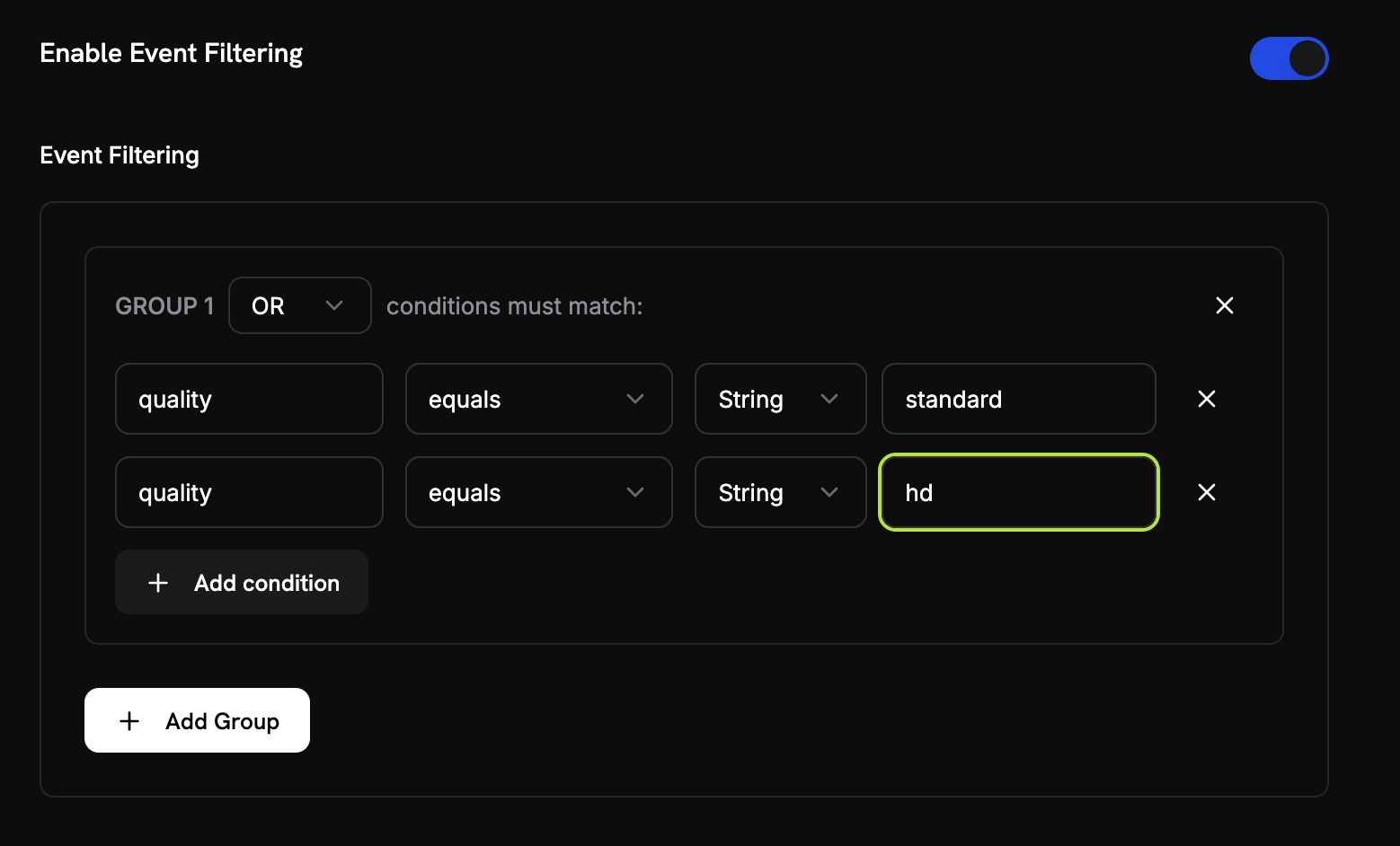
- AND logic: All conditions must match
- OR logic: Any condition can match
Viewing Analytics
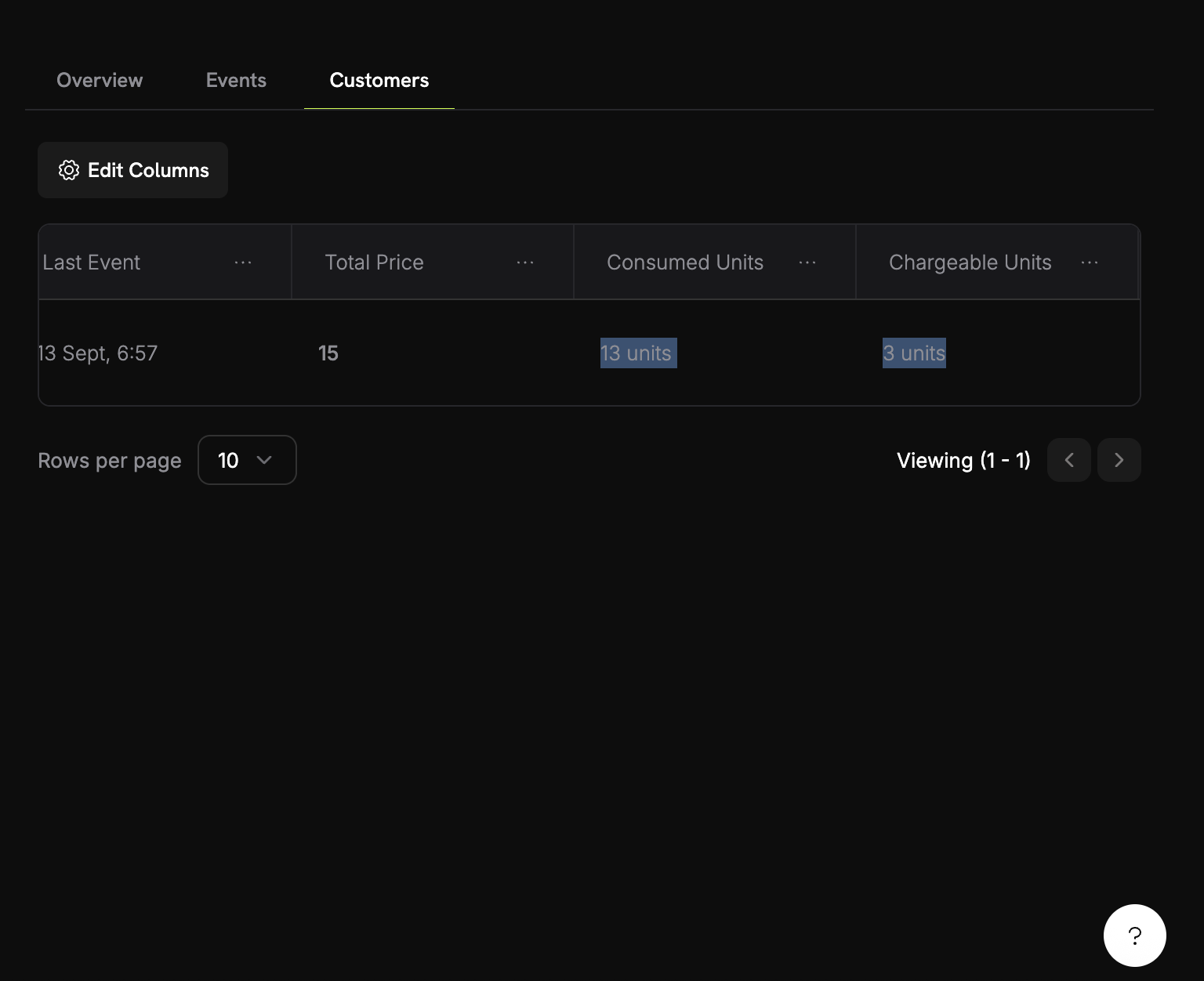
- Overview: Total usage and usage chart
- Events: Individual events received
- Customers: Per-customer usage and charges
Troubleshooting
Events not appearing
Events not appearing
- Event name must match exactly (case-sensitive)
- Check meter filters aren’t excluding events
- Verify customer IDs exist
- Temporarily disable filters to test
Aggregation not working
Aggregation not working
- Verify Over Property matches metadata key exactly
- Use numbers, not strings:
tokens: 150not"150" - Include required properties in all events
Filters not working
Filters not working
- Match case exactly
- Use correct operators for data type
- Ensure events include filtered properties
Wrong usage totals
Wrong usage totals
- Check Events tab to count actual events received
- Verify aggregation type (Count vs Sum)
- Ensure values are numeric for Sum/Max
