The Customer Portal is a secure, hosted area where your customers can manage subscriptions, view invoices and access license keys details—without contacting support.
Create Portal Session (API)
Programmatically create secure, time‑bound portal sessions.
Subscriptions
Manage recurring plans, upgrades, downgrades, and add‑ons.

What Is the Customer Portal?
The portal provides a trusted, branded self‑service experience for customers to:- Access billing history: View invoices and download.
- Manage subscriptions: Cancel a subscription.
- Update payment methods: Change payment methods for active subscriptions or reactivate subscriptions on hold.
- Retrieve license keys: Access all keys tied to purchases
Key Benefits
- Lower support volume: Customers resolve common billing requests on their own
- Faster time‑to‑value: Immediate access to invoices and keys
- Reduced churn risk: Clear visibility into renewals and plan details
- Secure by design: Tokenized access with expiring links
Access Methods
Customers can reach the portal using either a static link or a one‑time dynamic link.Static link (email‑based access)
Customers can request portal access by entering their email at a static link that never expires. The static portal link format varies by environment: Test Mode (for testing and development):{business_id} with your actual business identifier, then share the appropriate link with customers so they can enter their email and receive secure access to the portal.
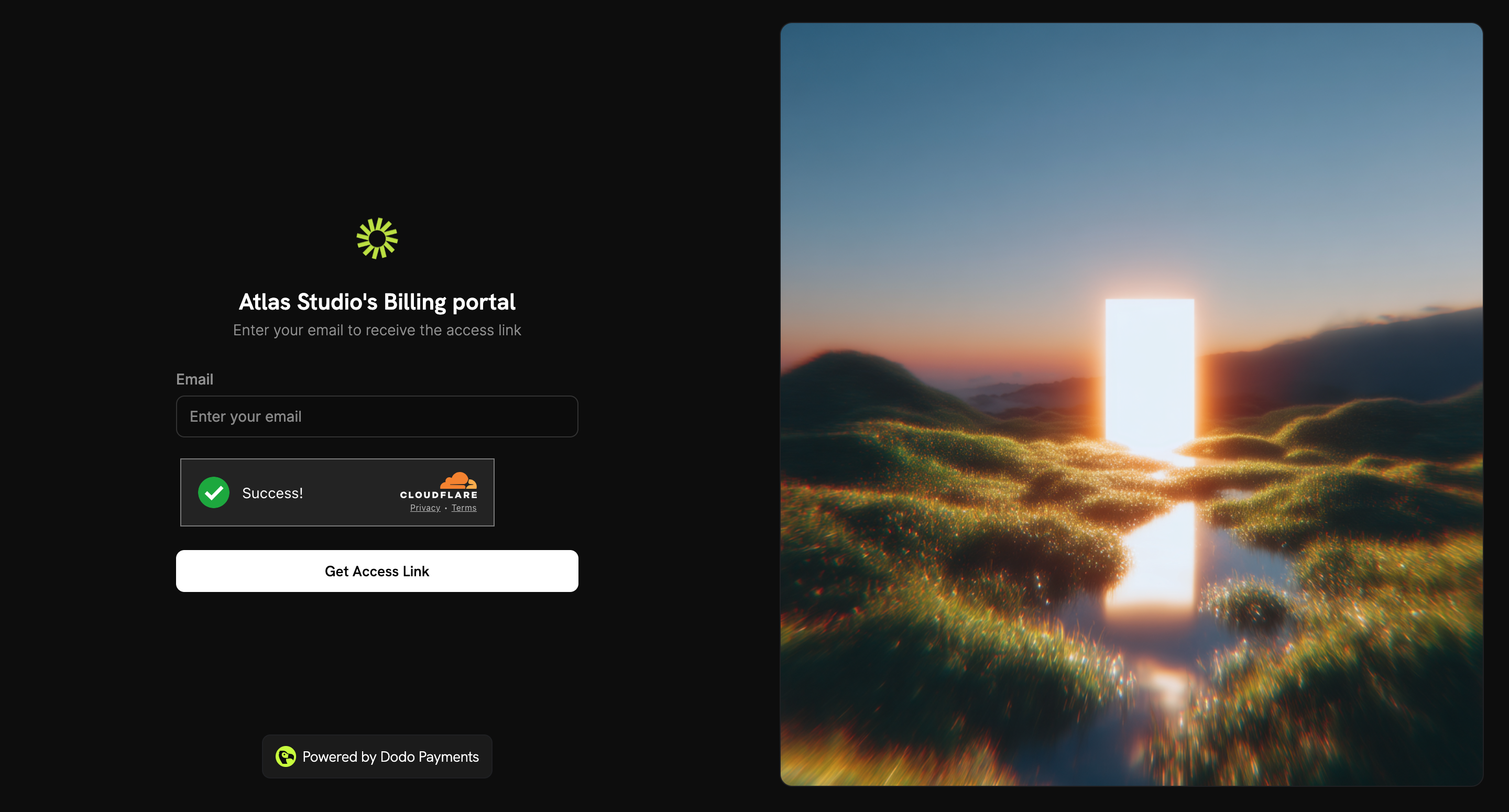
Merchant flow
- Go to Sales → Customer.
- Click Share invite.
- Copy the Static link and share it with your customer.
Dynamic link (magic link)
A personalized, one‑time magic link that sends customers directly into the portal. The link expires in 24 hours.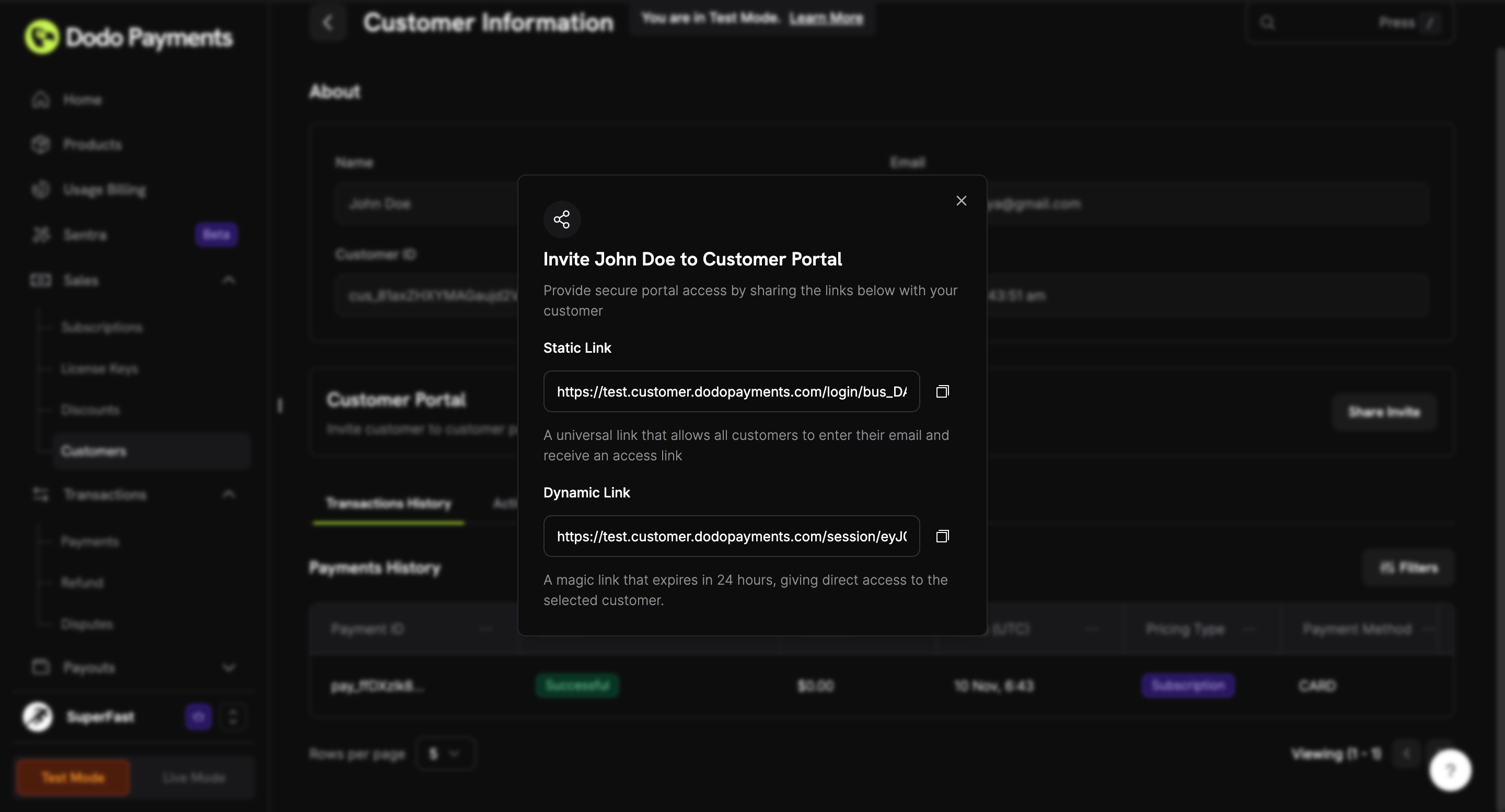
Merchant flow
- Go to Sales → Customer.
- Click Share invite.
- Copy the Dynamic link and share it with your customer.
Portal Features
Billing History
View all transactions and invoice details. Download PDFs of every invoice from your account.
Subscriptions
Review active and past subscriptions, including renewal dates. Cancel plans at any time, and update the customer name and billing address.
Payment Methods
Update payment methods for subscriptions. Reactivate subscriptions on hold by updating payment method to clear dues.
Profile
View your name, email, and phone number directly in your profile settings.
Plan Changes (Upgrade/Downgrade)
When products are organized into Product Collections, customers can upgrade or downgrade between plans directly from the Customer Portal.Available Actions
| Action | Description | When Available |
|---|---|---|
| Upgrade | Move to a higher-tier plan in the same collection | Business has enabled subscription updates |
| Downgrade | Move to a lower-tier plan in the same collection | Business has enabled subscription updates |
How Plan Changes Work
- Customer views their current subscription in the portal
- Available upgrade/downgrade options are shown based on the product collection
- Customer selects the new plan
- Proration is calculated and payment is processed immediately (if applicable)
- Subscription is updated to the new plan
Plan changes are only available between products within the same collection. Products must be subscription or usage-based billing types.
Business Controls
Businesses can configure plan change behavior in Subscription Settings:- Allow Subscription Updates: Enable or disable the ability for customers to upgrade or downgrade their subscriptions
Product Collections
Learn how to set up product collections and configure upgrade/downgrade paths.
Updating Payment Methods
Customers can update their payment methods directly from the Customer Portal. This feature is especially important for reactivating subscriptions that have been placed on hold due to failed payments.Viewing Current Payment Method
From the subscription management page, customers can see their current payment method displayed alongside subscription details. The payment method section shows the card type, last four digits, and an “Edit” button to update it.
Updating Payment Method
When customers click “Edit” on the payment method section, they can:- Select an existing payment method: Choose from previously saved payment methods

- Add a new payment method: Enter new card details securely

Reactivating Subscriptions on Hold
When a subscription is placed onon_hold state due to a failed payment, customers must update their payment method to reactivate it. The update process automatically:
- Creates a charge for remaining dues
- Generates an invoice for the charge
- Processes the payment using the new payment method
- Reactivates the subscription to
activestate upon successful payment
After successfully updating the payment method for an
on_hold subscription, customers will see a confirmation page and receive email notifications about the successful payment and subscription reactivation.
Payment Method Update Flow
Access subscription details
Navigate to the subscription management page in the Customer Portal to view subscription details and current payment method.
Click Edit on payment method
Click the “Edit” button next to the payment method section to open the payment method update interface.
Select or add payment method
Choose an existing saved payment method or add a new one by entering card details securely.
Confirm changes
Click “Confirm Changes” to update the payment method. For
on_hold subscriptions, this will automatically create a charge for remaining dues.Complete payment (if on hold)
If the subscription is on hold, customers will be redirected to complete the payment for remaining dues. Upon successful payment, the subscription is automatically reactivated.
Integration Examples
Create a time‑bound Customer Portal session for a specific customer via API, then redirect the user to the session URL.Unified Customer Portal
In addition to business-specific customer portals, Dodo Payments offers a Unified Customer Portal at customer.dodopayments.com where customers can view and manage all their purchases and subscriptions across different businesses using Dodo Payments.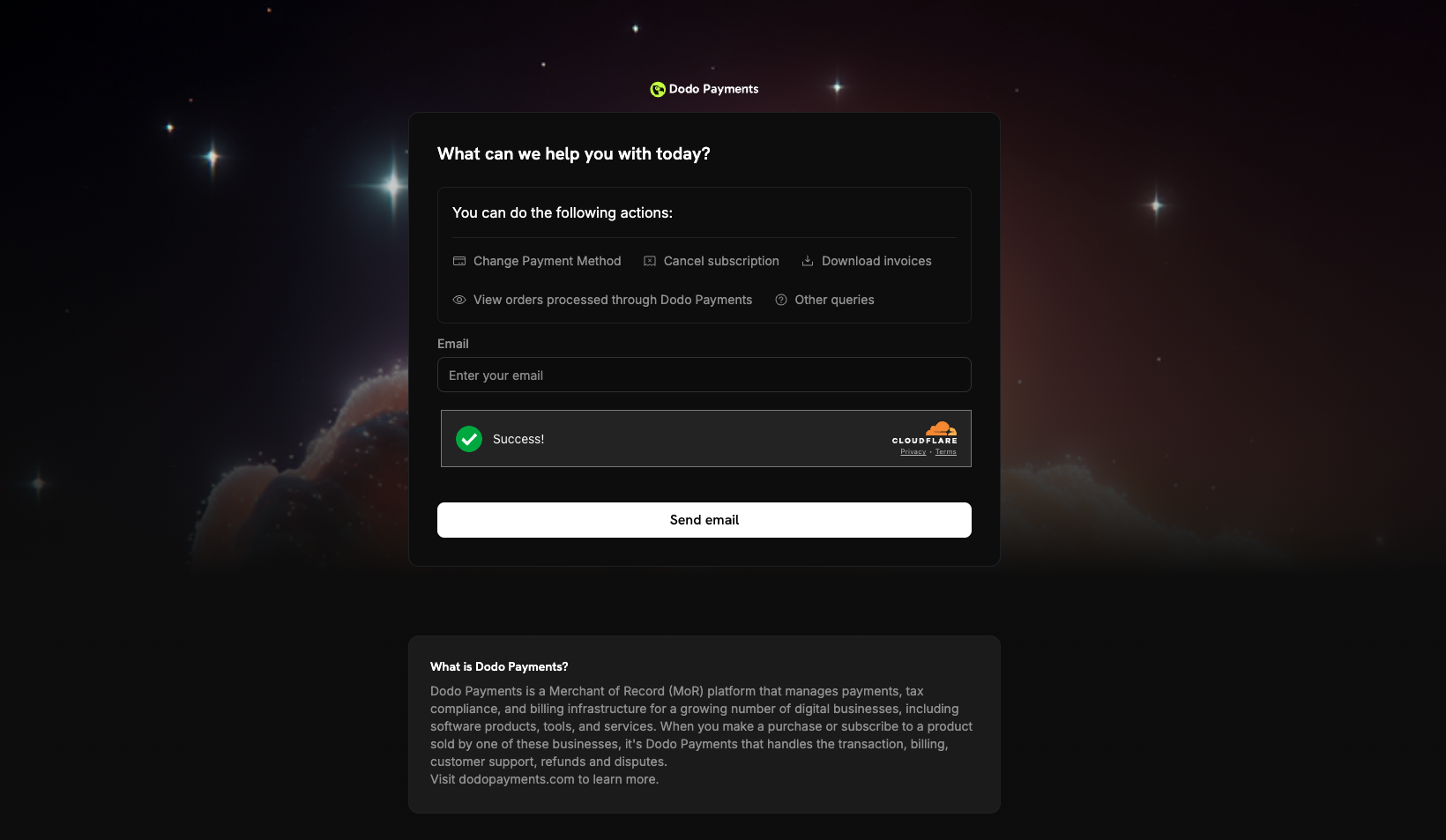
Unified Portal Features
- Cross-business visibility: View all purchases and subscriptions from any Dodo Payments merchant in one place
- Centralized management: Manage subscriptions across different businesses from a single dashboard
- Unified billing history: Access invoices and payment history from all purchases
- Single sign-on: Log in once with email to access purchases from all Dodo Payments merchants
Troubleshooting
- Link expired: Generate and send a new dynamic link.
- Email not recognized: Ask the customer to use the email associated with their purchase
- Subscription on hold: If a subscription is on hold, customers must update their payment method through the portal to clear dues and reactivate the subscription. The update process will automatically charge for remaining dues.
- Payment method update failed: If payment fails during the update process for an
on_holdsubscription, the subscription will remain on hold. Customers can try again with a different payment method.
