Payments Listing Page
The Payments listing page provides a record of all the payments that have taken place and includes important information about the payment like the transaction amount, payment status and payment method along with the invoice for reference to the purchase associated with the payment.-
The following Payment statuses are shown:
- In Progress: The payment is currently being processed.
- Failed: The payment attempt was unsuccessful.
- Successful: The payment was completed successfully.
The payment method and timestamp are updated once the payment is completed.
Payment Details Page
Upon clicking a payment in the listing, merchants are directed to the Payment Details Page, which provides a comprehensive breakdown of the transactionSuccessful payment
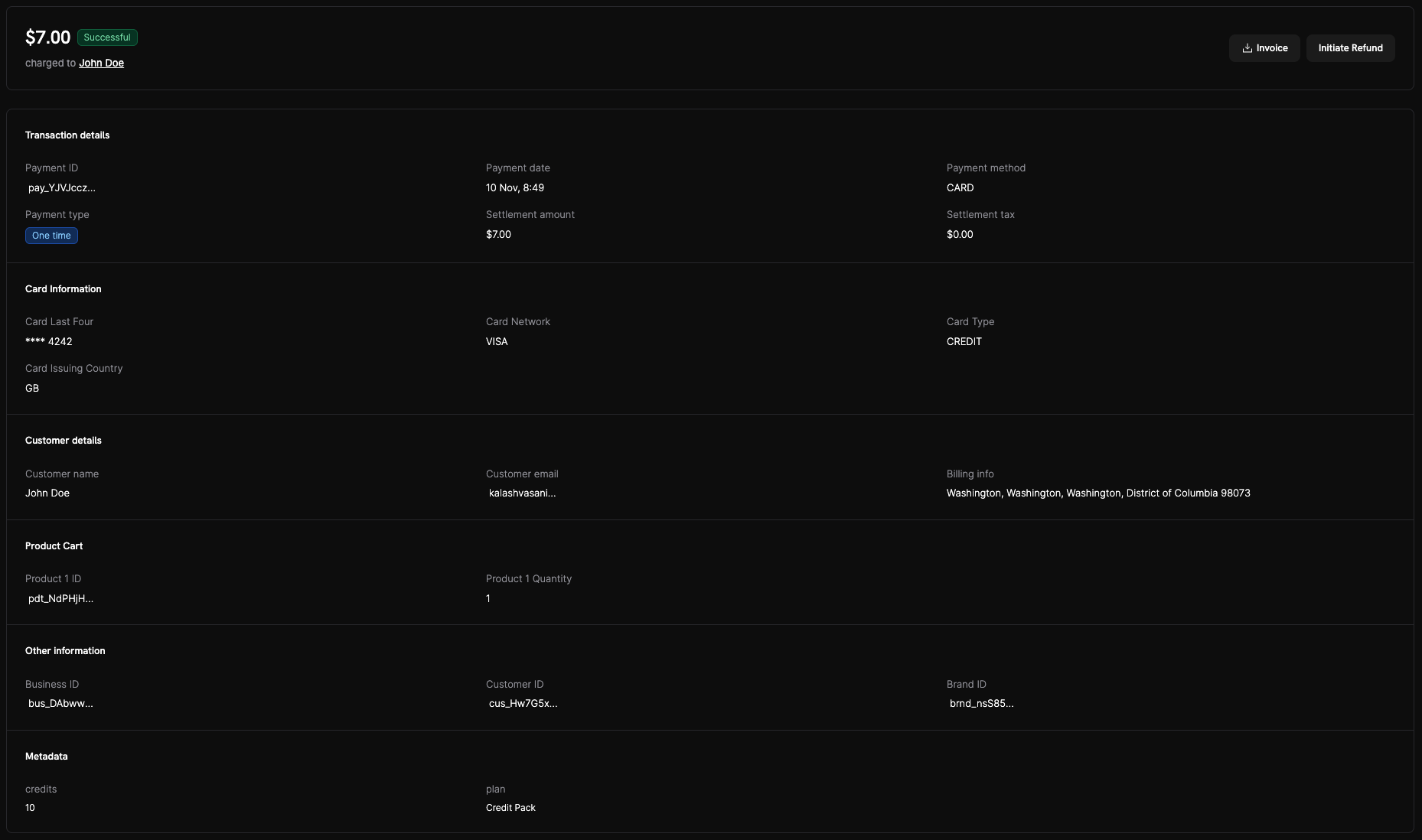
Example of a successfully captured card payment
- Status: Shows as Successful at the top with the final captured amount.
- Transaction details: Displays
Payment ID,Payment date,Payment method, andSettlement amount. - Card information: Card network, last four, issuing country, and type.
- Customer details: Name, email, and billing info.
- Product cart: Product IDs and quantities purchased.
- Actions: You can generate the invoice or initiate a refund from the top-right.
Failed payment
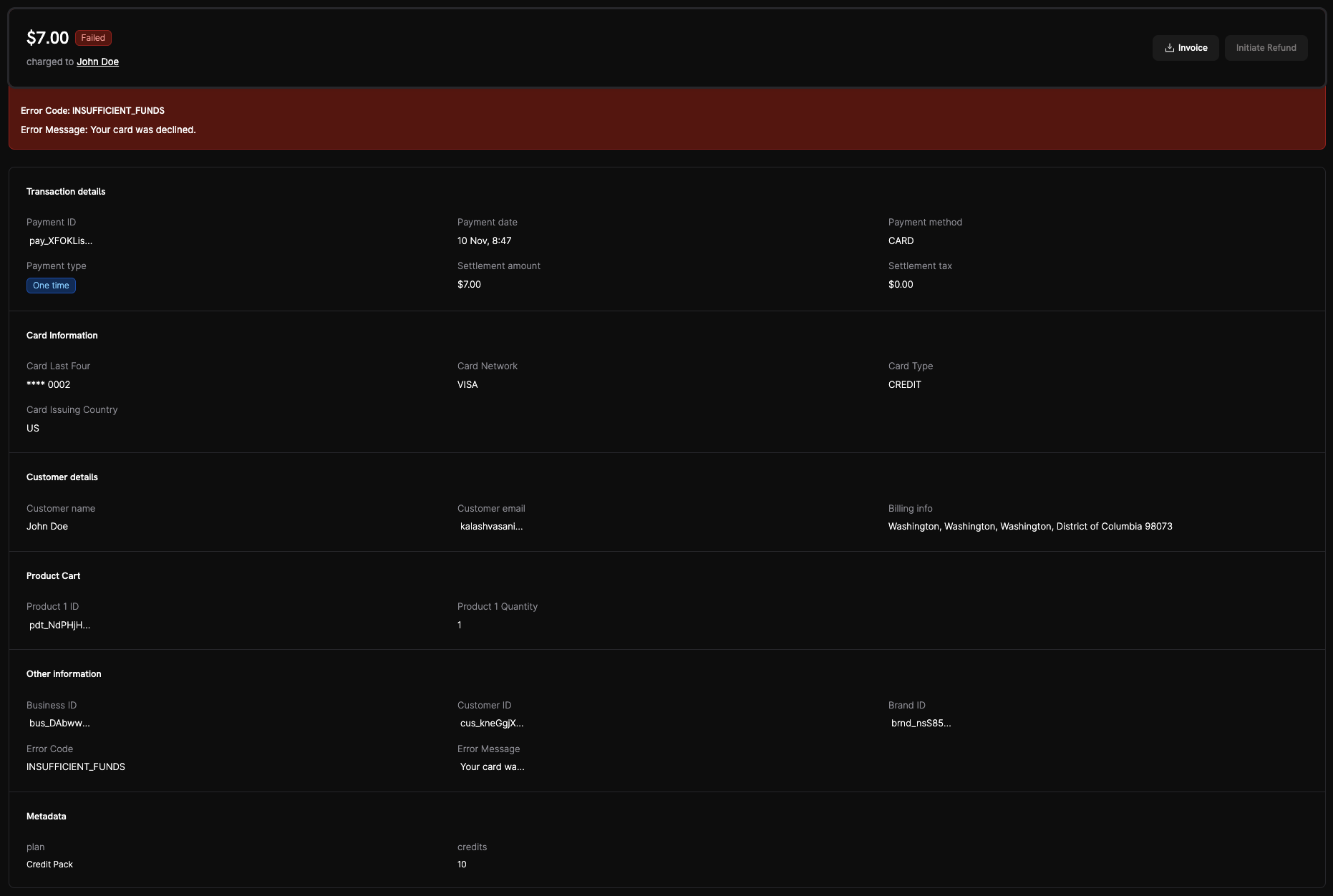
Example of a failed card payment with decline information
- Status: Shows as Failed with a red banner.
- Error context: Includes the gateway
Error Codeand human-readableError Message(for example,INSUFFICIENT_FUNDS– “Your card was declined”). - Other information: The error fields are repeated in the details section for quick reference.
- Next steps:
- Retry the payment with a different card or funding source.
- Verify card details and available funds.
- If the decline persists, contact the issuer and try again.
Important Information
- Automatic Activation: All the payment methods listed above will become available to customers automatically once the merchant’s account is verified and live mode is enabled.
- No Additional Configuration Required: Merchants do not need to configure these payment options, as they are pre-defined and managed by Dodo Payments.
- Additional Payment Methods: We are constantly adding more payment methods to our roster. We will keep updating this page as and when we add more methods. If you have a requirement for any particular payment method, please write to us at [email protected] and we will add this to our roadmap if not present.
How to Navigate and Use the Payments Page
1
Navigate to the Payments section
Open the Transactions page and click on the Payments tab to view all payment transactions.
2
Filter and search payments
Use the available filters to narrow down your payment list:
- Status filter: View payments by status.
- Date range: Select custom date ranges to view payments from specific periods
3
View payment details
Click on the Array icon next to any payment to access the detailed payment information.
4
Review payment information
On the payment details page, you can view:
- Transaction details: Amount, currency, payment method, and timestamp
- Customer information: Name, email, and billing details
- Payment status: Current status with timestamp of status changes
5
Download invoice
To download the associated invoice, click the download Invoice (📥) on the invoice preview section.