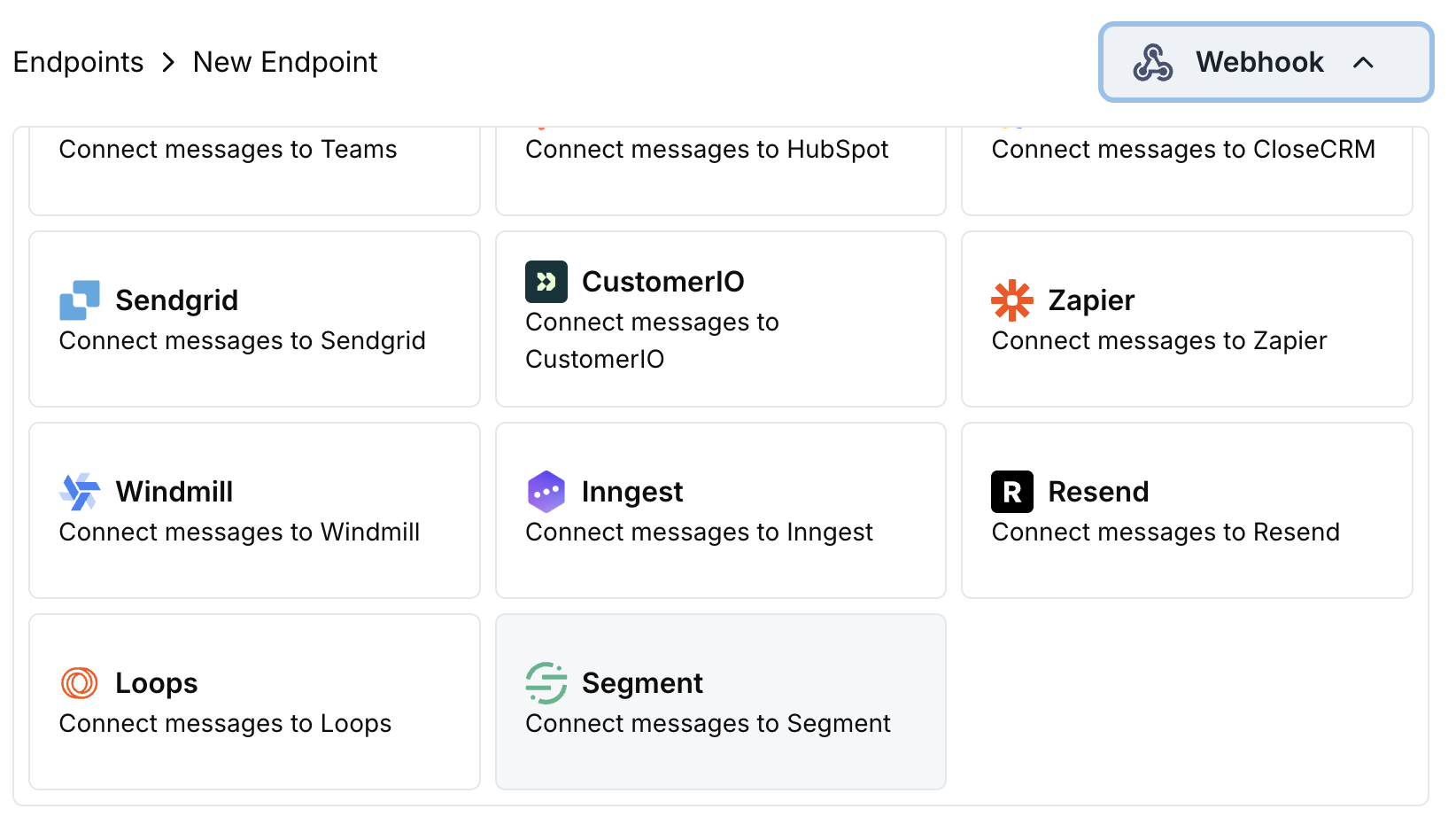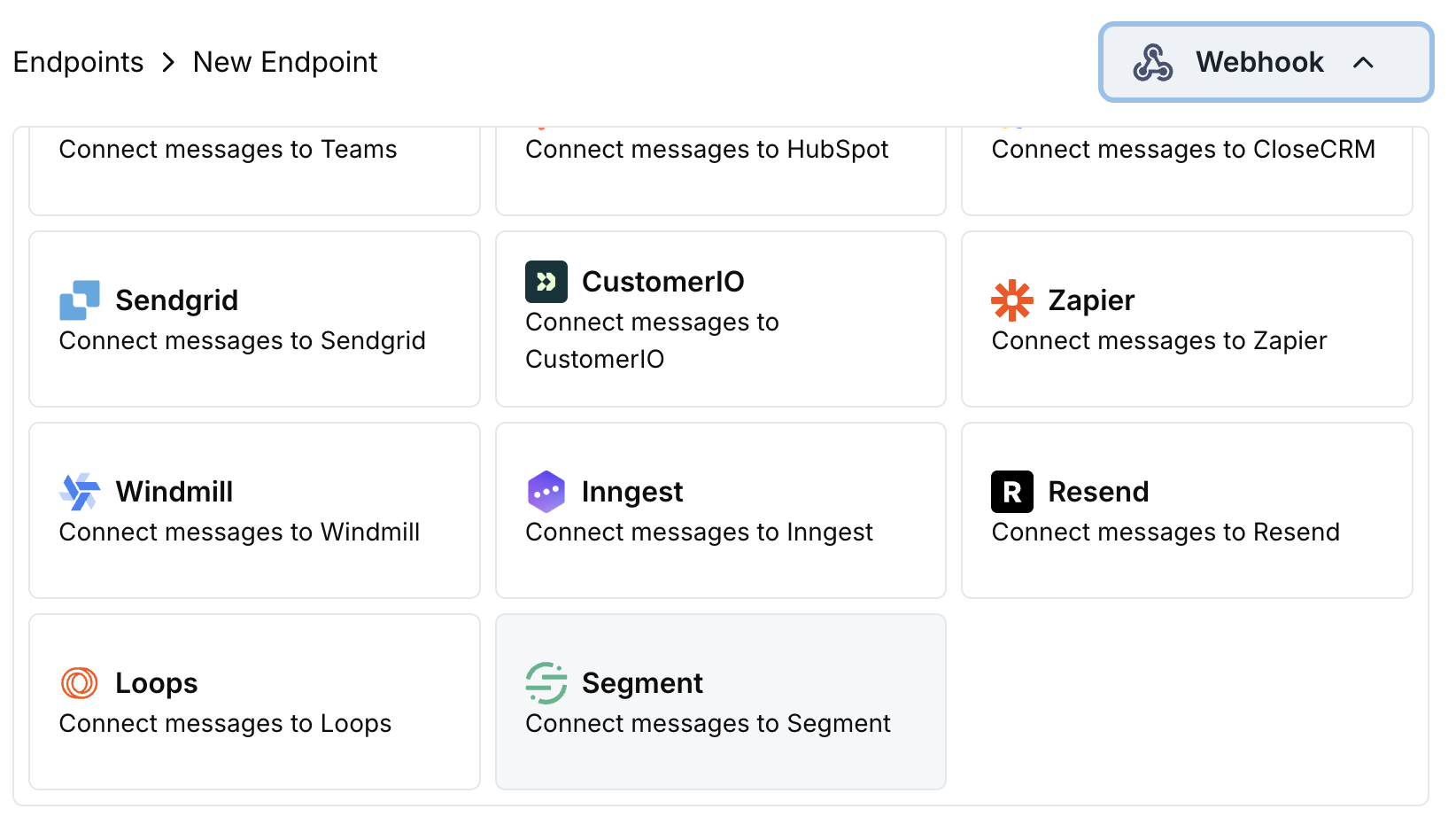Introduction Track payment events in Segment to power your analytics, marketing automation, and customer data platform. Send payment, subscription, and customer lifecycle events to 300+ downstream tools automatically.
This integration requires a Segment Write Key from your Segment workspace.
Getting Started
Open the Webhook Section
In your Dodo Payments dashboard, navigate to Webhooks → + Add Endpoint and expand the integrations dropdown.
Select Segment
Choose the Segment integration card.
Enter Write Key
Provide your Segment Write Key in the configuration.
Configure Transformation
Edit the transformation code to format events for Segment’s Track API.
Test & Create
Test with sample payloads and click Create to activate the sync.
Done!
🎉 Payment events will now be tracked in Segment and sent to your connected tools.
Track Payment Events function handler ( webhook ) { if ( webhook . eventType === "payment.succeeded" ) { const p = webhook . payload . data ; webhook . url = "https://api.segment.io/v1/track" ; webhook . payload = { userId: p . customer . customer_id , event: "Payment Completed" , properties: { amount: ( p . total_amount / 100 ). toFixed ( 2 ), currency: p . currency || "USD" , payment_method: p . payment_method || "unknown" , payment_id: p . payment_id , customer_email: p . customer . email , customer_name: p . customer . name }, timestamp: webhook . payload . timestamp }; } return webhook ; }
Track Subscription Lifecycle function handler ( webhook ) { const s = webhook . payload . data ; switch ( webhook . eventType ) { case "subscription.active" : webhook . url = "https://api.segment.io/v1/track" ; webhook . payload = { userId: s . customer . customer_id , event: "Subscription Started" , properties: { subscription_id: s . subscription_id , product_id: s . product_id , amount: ( s . recurring_pre_tax_amount / 100 ). toFixed ( 2 ), frequency: s . payment_frequency_interval , next_billing: s . next_billing_date , customer_email: s . customer . email }, timestamp: webhook . payload . timestamp }; break ; case "subscription.cancelled" : webhook . url = "https://api.segment.io/v1/track" ; webhook . payload = { userId: s . customer . customer_id , event: "Subscription Cancelled" , properties: { subscription_id: s . subscription_id , product_id: s . product_id , cancelled_at: s . cancelled_at , cancel_at_next_billing: s . cancel_at_next_billing_date , customer_email: s . customer . email }, timestamp: webhook . payload . timestamp }; break ; } return webhook ; }
Identify Customer Properties function handler ( webhook ) { if ( webhook . eventType === "payment.succeeded" ) { const p = webhook . payload . data ; webhook . url = "https://api.segment.io/v1/identify" ; webhook . payload = { userId: p . customer . customer_id , traits: { email: p . customer . email , name: p . customer . name , total_spent: ( p . total_amount / 100 ). toFixed ( 2 ), payment_method: p . payment_method || "unknown" , last_payment_date: webhook . payload . timestamp , customer_since: webhook . payload . timestamp } }; } return webhook ; }
Tips
Use consistent event names across your integration
Include relevant properties for analytics and segmentation
Set proper timestamps for accurate event tracking
Use customer IDs as userId for proper user identification
Troubleshooting
Events not appearing in Segment
Verify Write Key is correct and active
Check that event names follow Segment naming conventions
Ensure userId is properly set for user identification
Review Segment API rate limits