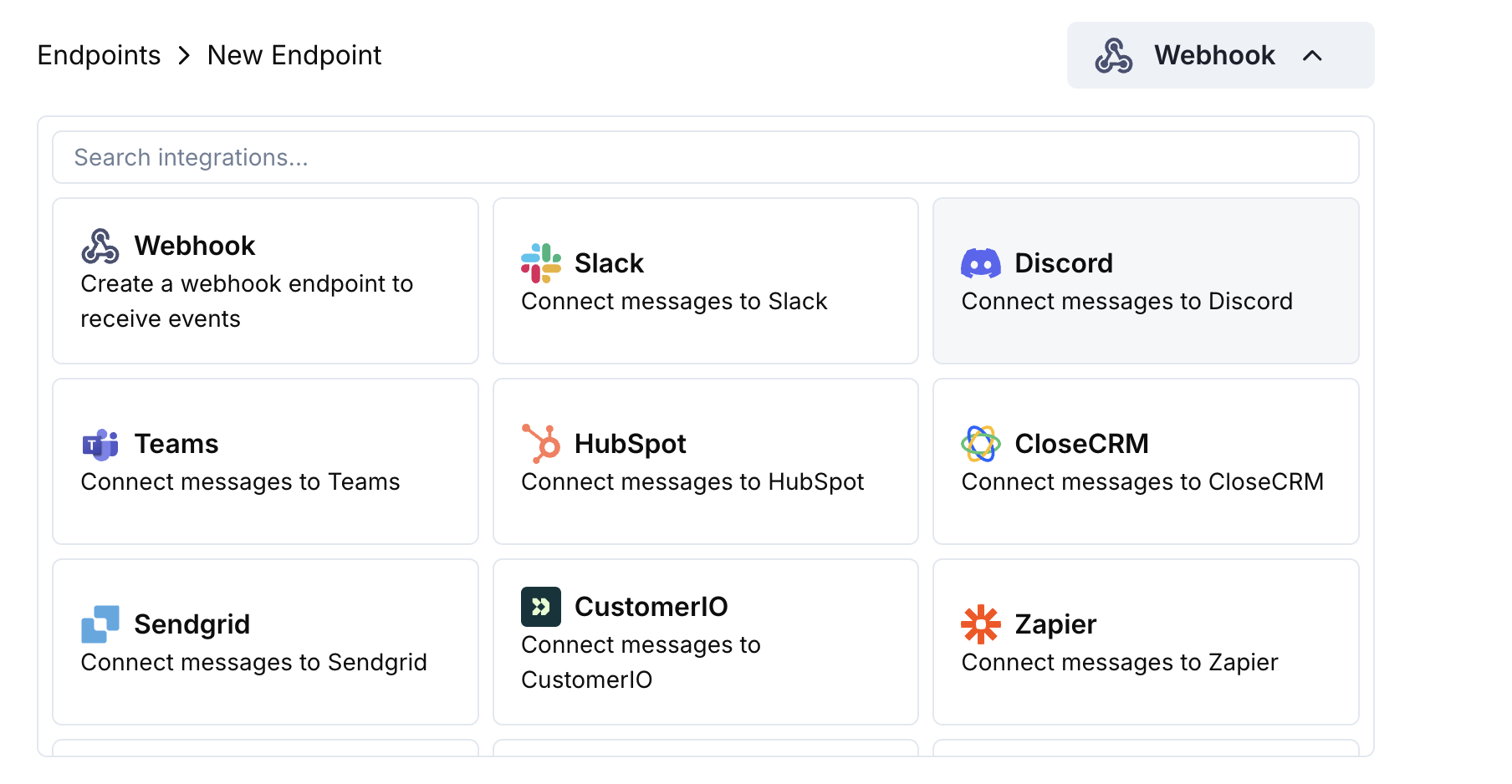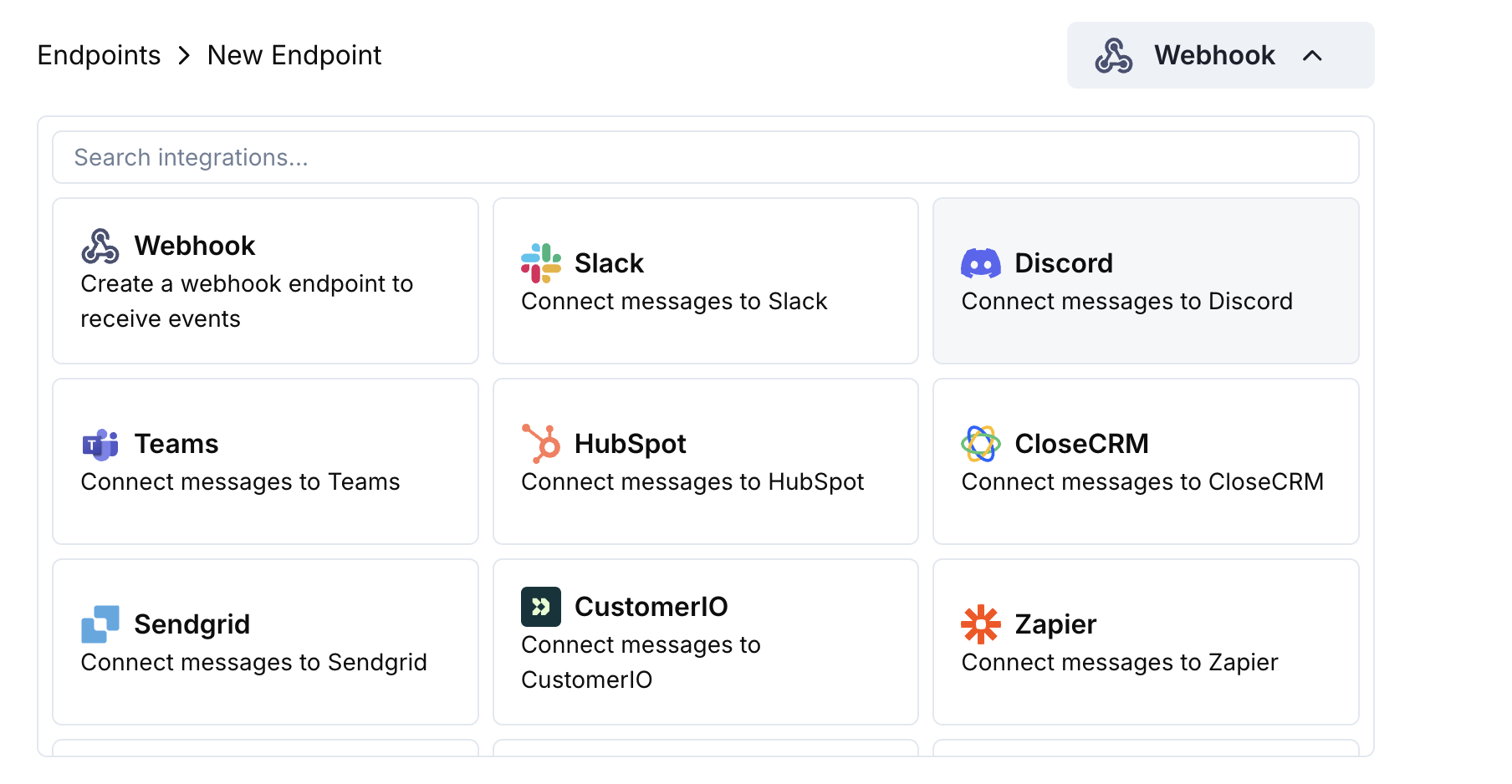Introduction Keep your team informed where they already collaborate. The Discord integration delivers payment, subscription, dispute, and other important events directly to any channel you choose—no polling or dashboards required.
This guide assumes you have access to the Integrations section of the Dodo Payments dashboard.
Getting Started
Open the Webhook Section
In your Dodo Payments dashboard, open Webhooks → + Add Endpoint and expand the dropdown to reveal integrations.
Select Discord
Choose the Discord card then click Connect your Discord workspace .
Authorize the Bot
Grant the requested permissions so the bot can post messages in your selected channel.
Edit Transformation Code
Tailor the payload → embed mapping to your needs—or start with the templates below.
Test & Create
Use sample payloads to preview the embed, then hit Create .
Done!
🎉 Your Discord channel will now receive live Dodo Payments updates.
Minimal Payment Embed function handler ( webhook ) { if ( webhook . eventType === "payment.succeeded" ) { const p = webhook . payload . data ; webhook . payload = { embeds: [{ title: "✅ Payment Successful" , description: `**Amount:** $ ${ ( p . total_amount / 100 ). toFixed ( 2 ) } \n **Customer:** ${ p . customer . email } ` , color: 0x2ecc71 // green }] }; } return webhook ; }
Subscription Events function handler ( webhook ) { const s = webhook . payload . data ; switch ( webhook . eventType ) { case "subscription.active" : webhook . payload = { embeds: [{ title: "📄 Subscription Activated" , fields: [ { name: "Customer" , value: s . customer . email , inline: true }, { name: "Product" , value: s . product_id , inline: true }, { name: "Next Billing" , value: new Date ( s . next_billing_date ). toLocaleDateString (), inline: true } ], color: 0x2ecc71 }] }; break ; case "subscription.cancelled" : webhook . payload = { embeds: [{ title: "⚠️ Subscription Cancelled" , fields: [ { name: "Customer" , value: s . customer . email , inline: true }, { name: "Product" , value: s . product_id , inline: true } ], color: 0xf1c40f }] }; break ; } return webhook ; }
Dispute Alerts function handler ( webhook ) { if ( webhook . eventType . startsWith ( "dispute." )) { const d = webhook . payload . data ; webhook . payload = { embeds: [{ title: d . dispute_status === "won" ? "🏆 Dispute Won" : d . dispute_status === "lost" ? "❌ Dispute Lost" : "🚨 Dispute Update" , fields: [ { name: "Payment ID" , value: d . payment_id , inline: true }, { name: "Amount" , value: `$ ${ ( d . amount / 100 ). toFixed ( 2 ) } ` , inline: true }, { name: "Status" , value: d . dispute_status , inline: true } ], color: d . dispute_status === "won" ? 0x2ecc71 : d . dispute_status === "lost" ? 0xe74c3c : 0xe67e22 }] }; } return webhook ; }
Tips
Prefer embeds for rich formatting and colors.
Keep titles short; put details in fields.
Use intuitive colors: green (success), red (failure), orange (warnings).
Troubleshooting
Confirm the bot has access to the channel.
Check that the transformation returns a JSON object with embeds.